
Bitwig Studio is a new generation of groundbreaking digital music creation and performance software that is comparable to Ableton Live for Windows, Mac and Linux platforms, developed by Bitwig from Germany. At the same time, it is also the first DAW (Digital Audio Workstation) on the Internet that combines linear and non-linear arrangements for creating and performing your musical ideas on stage or in a studio.
As a new concept of music workstation with industry standards and industry-leading features, Bitwig Studio aims to meet the diverse needs of musicians, music producers and sound designers, enabling musicians to create music and sound in a natural way. In addition, it also supports innovative mixed-track mode, and provides users with multi-track recording capability, powerful editing and mixing functions.
Bitwig Studio has flexible editing tools and ultra-fast workflow, and gives users everything they need to make music (that is, everything a contemporary music creation system can provide). The goal is to simplify the users' creative process and quickly turn their ideas into complete music. Bitwig Studio supports recording and arranging, improvisation, and performance, and is able to do that all at once, allowing users to seamlessly compose, produce, play, and expand music.
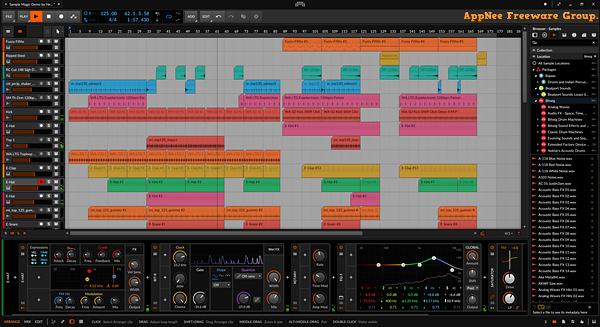
Supported Effects
| Audio Effects | MIDI Effects |
|
|
Official Demo Video
Edition Statement
AppNee provides the Bitwig Studio multilingual full installers and unlocked files for Windows 32-bit and 64-bit.Installation Notes
for v3.3.1+ on Windows:- Download and install Bitwig Studio
- Copy the unlocked file "bitwig.jar" to installation folder (like "C:\Program Files\Bitwig Studio\xxxx\bin") and overwrite
- Run program, click 'Offline?', click 'Load Activation file', select the activation file (activation.bwreg), and click 'Continue'
- Done
Related Links
- Bitwig Studio Official Video Tutorials
- Bitwig Studio User Guide (PDF)
- Bitwig Studio Getting Started Guide (PDF)
Download URLs
| Version | Download | Size |
| for Windows | ||
| v5.2 |  |
304 MB |
| for Mac | ||
| v5.2 |  |
461 MB |
| for Linux | ||
| v4.4 |  |
274 MB |