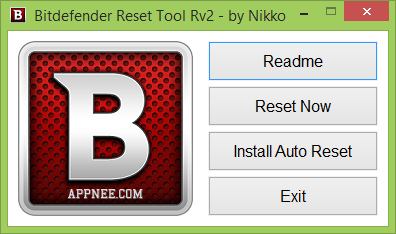
Bitdefender Reset Tool is an efficient and frequently-used automatic activation tool (solution), universal for Bitdefender all security products, compatible with all Windows OS (both 32-bit and 64-bit).
Every time when using Bitdefender Reset Tool, you can make your Bitdefender product activated for 3 months. Just apply this reset tool to regain another 90 days when needed.
Supported Products
- Bitdefender Antivirus Plus
- Bitdefender Internet Security
- Bitdefender Total Security
- Bitdefender Windows 8 Security
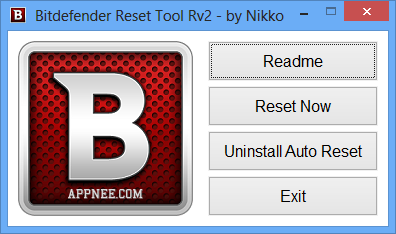
Use Instructions
- Download and install Bitdefender from official site
- Run "Bitdefender Reset Tool" (as administrator)
- Click "Reset Now" or reboot your Windows in the "safe mode"
- While in safe mode, launch "Bitdefender Reset Tool" again (as administrator)
- Click "Reset Now"
- All done, enjoy!
- [Reset Now] => Click on this button if you only want to reset your Bitdefender and you don't want to install the reset program.
- [Install Auto Reset] => Click on this button if you want to install the reset program which will reset your Bitdefender every time you start/restart your computer.
- [Uninstall Auto Reset] => Click on this button if you want to remove the reset program from your computer.
Edition Statement
AppNee provides the Bitdefender Reset Tool v2 (made by Nikko).Download URLs
| Version | Official Installer | Universal Activator | Size |
| v2 |  |
 |
946 KB |
| v1 |  |
946 KB |