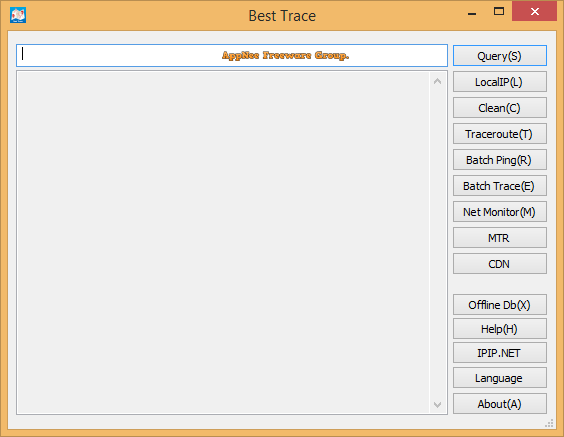
When we are testing and diagnosing network lines, in addition to ping, the most commonly used tool is the route tracing tool. On Linux, its command is traceroute, on Windows its command is tracert. Both of them only list the passing IP nodes and the time spent, without describing the IP address, and the readability is very poor.
Best Trace (AKA: BestTrace) is a professional IP/domain name database query and routing trace visualization tool for Windows, Mac, Linux, Android, iOS, and web browsers, developed by IPIP.NET (Beijing Tiantexin Tech.) from China. It uses a map to display the transmission route tracking of data packets on the Internet, and supports batch ping and batch trace route tracking. Another useful function of it is to track all the network traffic of your machine.
Best Trace describes the IP address of each node in more detail according to its own IP address library. Compared with similar products, Best Trace is much ahead in terms of accuracy, so it is widely favored by various types of Internet companies, especially in the advertising and marketing industry, security industry, e-commerce industry, entertainment industry, financial industry, and the application for cloud service providers such as CDN and DNS is very extensive.
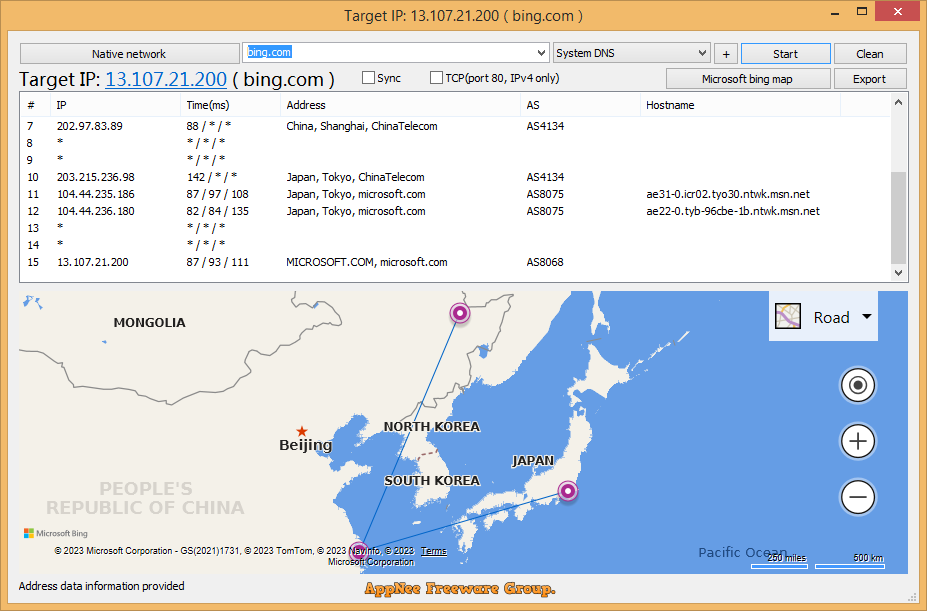
Key Features
| Feature | Description |
| IP location query | The input box supports querying the location of IPV4 and IPV6. After typing in the search box, click Search directly to display the results. |
| Local IP display | Click to display the public IP address of this machine. |
| Routing tracking | After inputting an IP address or domain, the routing path is tracked and displayed on the map with a visual interface. Different DNS can be selected to obtain different CDN resolution addresses, etc. |
| Batch PING | Detects by sending ICMP packets to IPs with different IP segments. You can choose the package size, timeout period, IP segment, etc. It is convenient to understand the situation of the host. |
| Batch TRACE | Similar to batch PING |
| Traffic monitoring | You can choose the monitored network card, time range, protocol packet type, IP location, etc. |
Prompts
- You need to restart Best Trace after changing the map provider.
- If you want to test the actual route to a server, you need to do the route tracing to your IP on the server side, instead of doing route tracing locally to the server IP. Because the latter is of less reference value.
Download URLs
| License | Version | Download | Size |
| Freeware | Latest |  |
n/a |