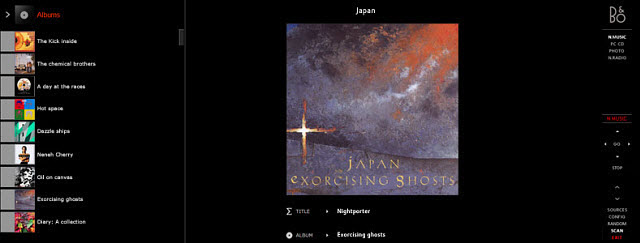
At present we have so many music player software to choose on PC, almost each of them try its best to show all kinds of fancy function, they even make us downright giddy, and i believe that this is probably hard to accept for the guys who thinks simple is beautiful. If you also have this problem, then BeoPlayer is my best recommendation for you to have a try. After using it, you will fondle admiringly!

Denmark is a a small northern Europe country who has the charming scenery. The same as its unique charming scenery, meanwhile Denmark has the world's first rank speaker manufacturer - BANG & OLUFSEN (hereinafter referred to as B&O). BeoPlayer is one free media player developed by B&O, so it is called "the sound quality of the best player" by the music enthusiasts - it is said that its sound quality is better than the famous foobar2000.
BeoPlayer has a very cool user interface, because it can decoratively remove many of the murmur sounds and noises when playing audio files, it gets the very good sound effect, so it has a certain promotion function to the audio quality. I can only say, BeoPlayer has a ability to to improve the audio effect without the aids of any hardware equipment.
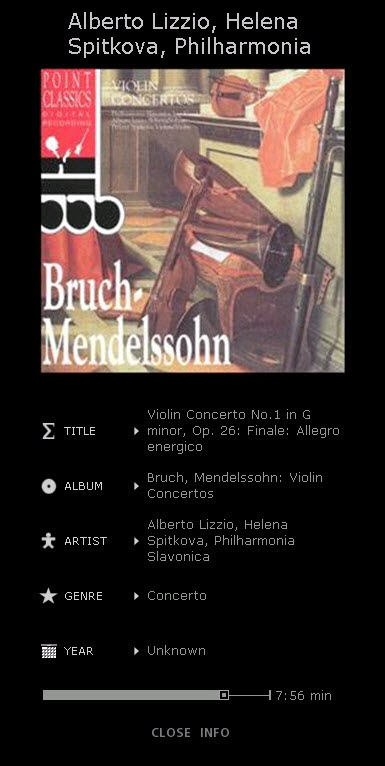
Beoplayer will let you know that "music is not only for listening"! In addition, although BeoPlayer does not have as many comprehensive playing functions as foobar2000, its audio playing quality may be the best in all kinds of music players!
BeoPlayer has a certain enhancement to the sound quality, when playing MP3, it can have a lot of explosion sound and noise removed. Can be sure that, Beoplayer can improve the sound effects of MP3 without the help of hardware devices.

Supported Image, Audio & Video Formats
- Image: JPG/JPEG/TIF/TIFF/GIF/BMP/PNG
- Audio: CD/APE/FLAC/WAV/MP3/OGG/WMA/AAC/M4A/MP4
- Video: AVI/ASF/WMV/MPG/MPEG
Instructions
After first installation and opened BeoPlayer will require a registration, click on the "New User", in the pop-up window fill out the registration information (marked with an asterisk must be filled), when completed, click "Submit". Then restart BeoPlayer, fill in the "User Name" and "E-mail" and click the "Submit" button (just one time). All done now!Prompts
- BeoPlayer is a freeware, it needs network authentication when it is run the first time
- Sometimes after registration there may be a wrong message, that doesn't matter, actually you have already registered well, just restart BeoPlayer, and fill in the "User Name" and "E-mail" once.
Related Links
Download URLs
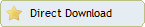 (Homepage)
(Homepage) (Homepage)
(Homepage)