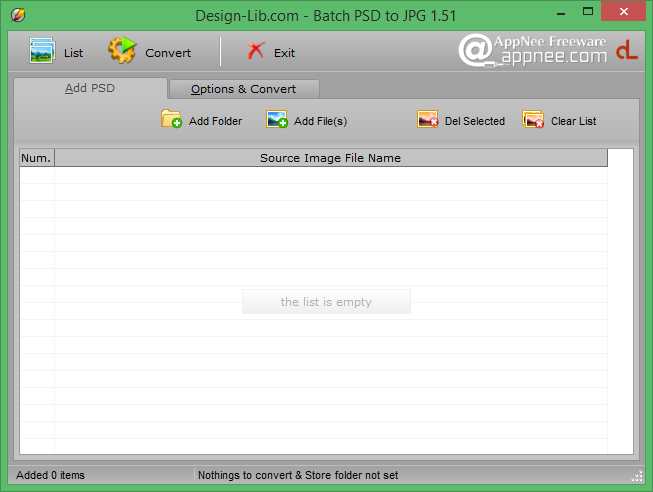
Generally we need use Photoshop to open the PSD (Photoshop Shop Document) file in order to preview its internal images. But the disadvantages of this method are slow (start and view), not convenient for use and consume large amounts of system resources. Not to mention users without the bulky Photoshop software installed.
As the name implies, Batch PSD to JPG can rapidly convert the PSD file/folder generated by Photoshop into JPG format in batch, and very easy to use. It is just suitable for users who need to preview multiple PSD images meantime don't want to use the low speed Photoshop or have not installed the Photoshop.
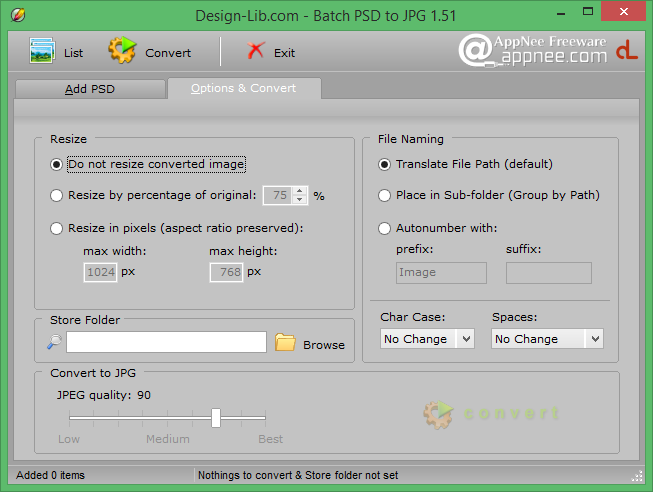
Key Features
- Clean and simple looks
- Convert psd to jpg fast and ease
- PSD Preview
- Batch Resize
- Batch Rename
- Batch Convert
- Lightweight and user friendly
- 100% freeware
Download URLs
 (v1.51 Final | Homepage)
(v1.51 Final | Homepage)