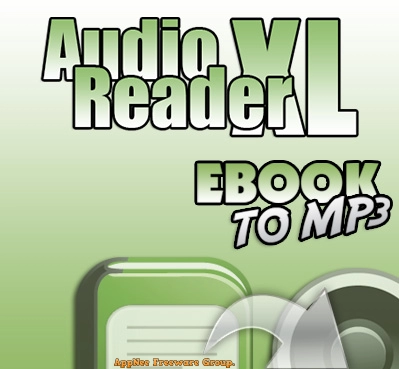
Audio Reader XL is a full-featured and easy-to-use text-to-speech software, developed by IN MEDIA KG from Germany. It can convert text content from various formats of documents (such as DOC, PDF, eBooks, HTML, etc.), emails, and even websites into speech, and read it out directly or save it as an audio file in MP3 format.
Audio Reader XL allows user to copy text that needs to be converted to audio directly into the software, also allows user to import text from local file, and users can paste web page addresses for the program to read the content in the pages. Better yet, there are voice pauses between paragraphs, so the converted speech seems very natural. You can also choose to use some configurable filters to ignore certain expressions, such as page numbers, if needed.
Audio Reader XL can be used to create audiobooks, be used by visually impaired people to listen to text, or be used for auditory learning and training. In addition, it can be very useful for people who are busy at work, as it allows users to listen to the content in certain articles or reports while they are working.
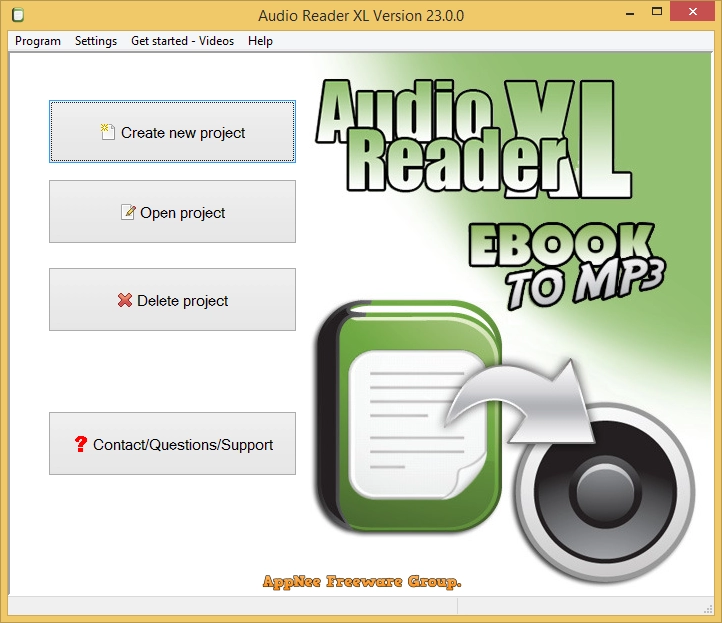
Key Features
- Read text aloud
- Convert text to MP3
- Automatically read text when changing the clipboard
- Read text aloud when opening documents
- TXT - Text
- PDF - Acrobat Reader
- EPUB
- DOC - Microsoft Word Document
- RTF
- eBook
- Read the text from the clipboard
- HTML file on the PC
- Read websites aloud
Major Users
- Text to Speech Software and visually-Impaired People
- Text to Voice software - People with Learning/Reading Disabilities
- People who can speak, but can't read the specific language with TTS program
- People who Desire a Different Style of Learning whit a TTS-Software
- People who Multitask with Text to Speech=TTS)
Edition Statement
AppNee provides the Audio Reader XL multilingual full installers and unlocked files, as well as portable full registered versions for Windows 32-bit & 64-bit.Installation Notes
for v23.0.0+:- Download and install Audio Reader XL
- Copy the unlocked file to installation folder and overwrite
- Run program, click 'Register', and input any string
- Done
Download URLs
| Version | Download | Size |
| v25.0.0 |  |
73.6 MB |