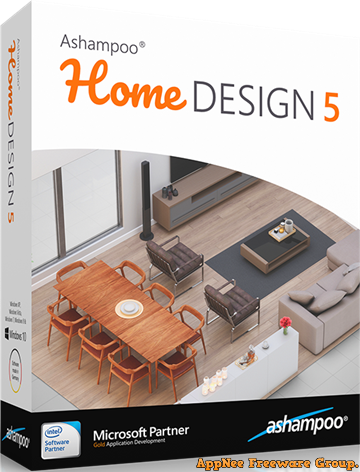
When we move to a new house or refurbish the old one, if we could make plan and design for our dream homes on the computer in advance, that couldn't be better. Because it can quickly and intuitively show the lifelike effect of completed design, and especially we don't have to spend a penny for this to buy the materials and services while trying and comparing various house design as if we do in real life.
Ashampoo Home Design (AKA: Ashampoo Home Designer Pro) is a professional level of 2D/3D home designer that everyone can easily and quickly get started with, developed by Ashampoo from Germany. We can regard it as an interior design studio for planning, designing and decorating our dream houses, where we can give full play to our imagination and creativity. Many users think Ashampoo Home Design is the best home designer, because it contains a very rich amounts of decoration materials (including objects, materials, textures, etc.), architectural elements, landscape elements, indoor/outdoor furniture parts and so on all kinds of home decoration elements.
Now, with help of Ashampoo Home Design, we can design our houses at will in the 2D/3D view on computer. You should know, only this way can better meet our house design requirements. What's more, DIY is always much cheaper and more meaningful than hiring a designer to do that for you.

Key Features
- Native 64-bit support - more speed, more stability
- More intuitive with multi-functional ribbons
- Smart, well-structured open and save dialogues with details view
- Keyboard shortcuts for frequently used features
- Advanced project diagnosis tool: Find and fix errors with ease
- Design views: 2D, 3D, Cross-section
- 3D constructions: 7 primitives, extrusion/rotation/sweep/subtraction solids
- Building components: Walls, ceilings, windows, doors, openings, slots, skylights, solar elements, chimneys, beams
- Measurements: Metric and imperial with precise dimensions
- Input aids: Customizable reference points, construction aids, angle grid
- Exterior lighting simulation
- Freely positionable camera and viewing angles
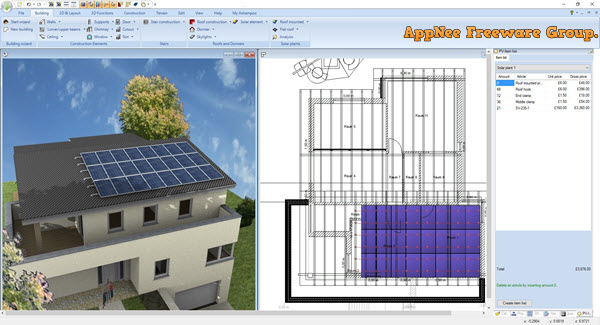
Design & Construction Tools
- Roofing Wizard: Various material, cladding, rafters, eaves and gables settings, 7 dormer types
- Stair Generator: 3 solid and wooden types (straight, geometrical, landing), handrails, wellholes
- Topography Designer: 6 forms (hill, swale, plateau, wall, trench, slope)
- Topography Designer: 4 terrain elements (bed, way, terrace, water course)
- Customizable contours
Catalog (Object Library)
- Construction elements: Doors, profiles, windows, solar elements, constructions (e.g. balconies, carports)
- Objects: 2D (cars, people, plants, animals)
- Objects 3D: Exterior (e.g. garages, garden appliances)
- Components (windows, doors, columns, tiles, girder)
- Interior (e.g. kitchen and bathroom appliances), people, basic forms, signboards
- Textures: Exterior (grounds, grass etc.)
- Building (wood, metal, plaster etc.)
- 2D Symbols: Various symbols from different areas including appliances, building elements and other
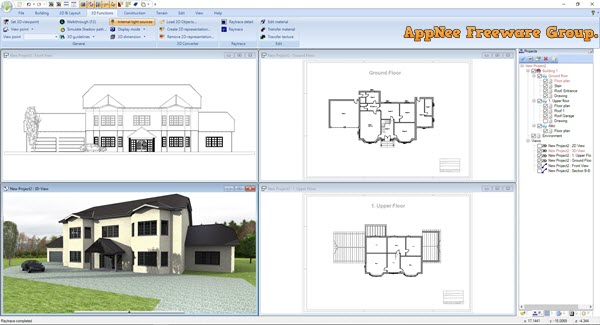
Universal License Codes
| For Product | License Key |
| Ashampoo Home Designer |
|
| Ashampoo Home Designer Pro 2 | HDP2BF-77E8EB-AECF54 |
| Ashampoo Home Designer Pro 3 | HDP3C7-7718AB-B4BFC4 |
| Ashampoo Home Designer Pro 4 | HDP4D3-776A55-A4C8EA |
| Ashampoo Home Design 5 | Pre-activated |
System Requirements
- Microsoft Visual C++ 2010, 2015-2022 Redistributable Packages
Edition Statement
AppNee provides the Ashampoo Home Designer Professional Edition (unlimited full version) multilingual full installers, unlocked DLL files (ash_inet2.dll, ash_inet2_x64.dll), all versions universal license codes and unlock patches, as well as pre-activated versions for Windows 32-bit and 64-bit.Installation Notes
for Ashampoo Home Design 9:- Download and install program (you need to get a free license key using your real email address), using a license key like this: HOM9A7-10A989-7643A6
- Run the patch as administrator (password: countryboy)
- Locate the installation folder and wait for patching
- Done
- Download and extract program
- Change to your own language via menu
- Done
- Download and install main program
- Copy the unlocked DLL file (ash_inet2.dll) to installation directory and overwrite
- Run Ashampoo Home Designer (Pro), enter "MyAshampoo/Buy and Activate"
- Use the corresponding license code above to register
- Done, enjoy!
- Download and install main program
- Run Ashampoo Home Designer (Pro), enter "MyAshampoo/Buy and Activate"
- Use the corresponding license code above to register
- Done, enjoy!
for Ashampoo Home Design 5:
- Just download and install the pre-activated full installer (including both 32-bit and 64-bit)
Related Links
Download URLs
(Homepage)
