
Aseprite (full name: Allegro Sprite Editor) is a lightweight application dedicated to making pixel-style animation. Its function is basically like similar software, such as brush, onion skin, animation frame editor, etc. Here, AppNee recommends 2D pixel/retro style game character designers to try it.
Of course, among the same type of pixel character/animation drawing tools, GraphicsGale is pretty good too. For Aseprite, you can just give it a try. In addition, its official website provides very comprehensive tutorials. So, in this post, AppNee won't repeat that, this is not just because we are not professional enough.
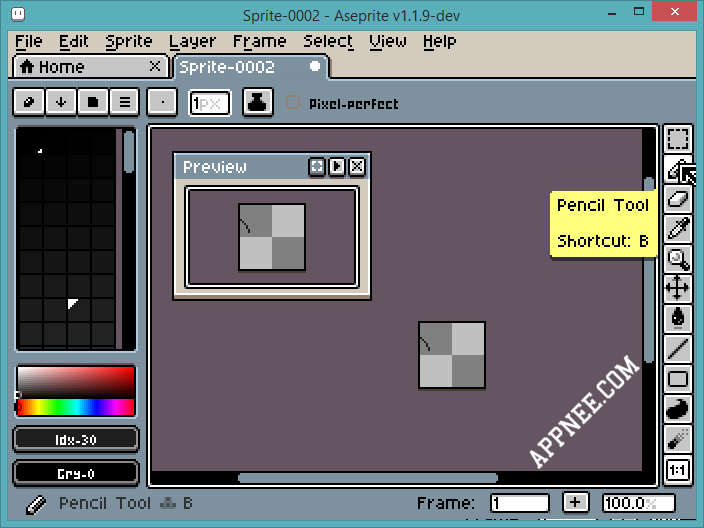
Key Features
- Create, copy, move, drag & drop layers.
- Create, copy, move, link, drag & drop frames or cells.
- Include several animations in the same file tagging sections.
- Loop a section in forward, reverse, ping-pong modes. Change preview speed.
- See other frames as reference to animate.
- Choose different onion skin modes.
- Copy & paste. Drag & drop. Resize palette.
- Palette entries with alpha value.
- Select color harmonies.
- Create light and shadows with the shading ink.
- Create perfect strokes for pixel-art.
- Avoid extreme pixel distortions when rotating tiny sprites.
- Create patterns repeating the image in a 3x3 grid.
- Create custom brushes for dithering.
- Composite layers to create color effects.
- Open or save a sequence of images
- Create animations and save them as .gif files.
- Export your work to sprite sheets in .png and .json files.
- Recovery your sprites in case of crash.
- Integrate Aseprite in your assets pipeline with the command-line interface (CLI).
- Store several animations in one texture atlas.
Official Demo Video
Edition Statement
AppNee provides the Aseprite multilingual pre-activated full installers, as well as portable full registered versions for Windows 32-bit and 64-bit, Mac and Linux.Related Links
- Aseprite Keyboard Shortcuts list
- Aseprite Official Video Tutorials
- Aseprite Official Online Help
- Aseprite F.A.Q.
Download URLs
| Version | Download | Size |
| for Windows | ||
| v1.3.13 |  |
12.6 MB |
| for Mac | ||
| v1.3.13 |  |
18.9 MB |
| for Linux | ||
| v1.3.13 |  |
13.6 MB |