
ArtRage is a digital painting application that offers a realistic and intuitive experience for artists of all levels, developed by Ambient Design from New Zealand. It comes with intuitive user interface, various tools and features, allows users to create stunning artworks on their digital devices, simulating the feel and appearance of traditional art materials.
Whether you're an aspiring painter or a professional artist, ArtRage provides a platform to unleash your creativity in a friendly environment. It can replicate the texture and behavior of various art supplies such as oil paints, watercolors, pastels, and even airbrushing techniques. This allows artists to experiment with different mediums and styles without the mess or limitations of physical materials.
Additionally, ArtRage provides a robust set of tools for color blending, layering, and adding intricate details to your artwork. It also supports pressure sensitivity, making it compatible with drawing tablets and styluses for precise control over brush strokes.
Moreover, ArtRage offers a wide array of customizable brushes, allowing artists to create unique textures and effects. Whether you prefer thick, impasto strokes or delicate, transparent washes, it has got you covered. Besides, ArtRage also includes features like tracing images, creating custom color palettes, and working with layers, giving artists the flexibility and freedom to explore their artistic vision.
Overall, ArtRage is a fantastic tool that bridges the gap between traditional and digital art, providing a dynamic and enjoyable painting experience. With its wide range of tools and realistic simulation of traditional art mediums, it has become a favorite choice among artists and enthusiasts alike.
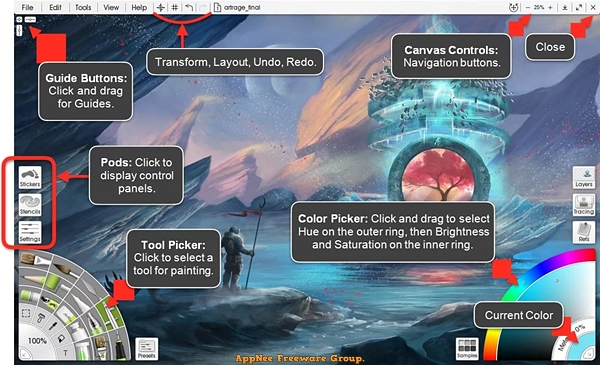
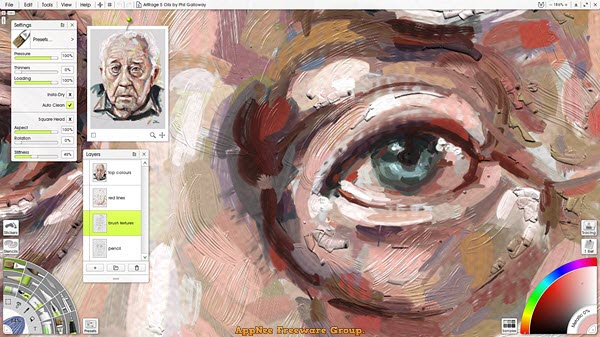
Key Features
| Feature | Description |
| Realistic Painting Tools | Oils, Watercolour, and Palette Knives let you smear paint, blend colors, and easily create natural textures. |
| Layers and Groups | Organise your painting in to layers and groups which support blend modes and other features. |
| References & Tracing Images | Import an image as a Reference while you work, or as a Tracing Image to guide your strokes and color choices. |
| Customizable Workspace | Work in light or dark mode, with a choice of classic ArtRage layout or a flexible docking layout. |
| Custom Brush | Create your own unique tools and special efects using the powerful Custom Brush designer. |
| Grids, Guides, and Perspective | Guide your composition with a comprehensive set of grids, guides, and perspective layout tools. |
| Ease of Use | Pick a tool and off you go – ArtRage is designed to focus on Art, not navigating a mass of tool settings. |
| Utility Tools | Create complex designs with Symmetry, fill areas with patterns or gradients, and more. |
| Scripting | Record your process to a script that can be played back later to recreate your painting, live. |
Official Demo Video
System Requirements
- Android 4.4+
Edition Statement
AppNee provides the ArtRage multilingual full installers and unlocked files, portable full registered versions for Windows 32-bit and 64-bit, pre-activated full installers for Mac, as well as paid full /MOD versions for Android.Related Links
Download URLs
| Version | Download | Size |
| for Windows | ||
| v6.1.3 |  |
83.1 MB |
| for Mac | ||
| v6.1.1 |  |
119 MB |
| for Android | ||
| v1.4.5 |  |
12.7 MB |