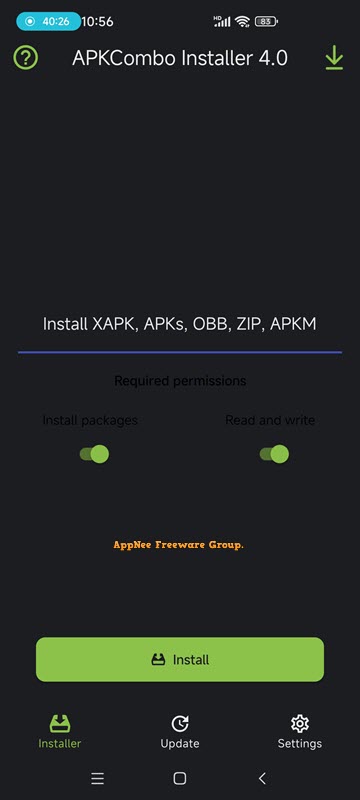
Nowadays, when you download an Android app or game and prepare to install it, you may find that your installation system cannot recognize and open the installation file at all. This is usually because the developer or publisher of the application has packaged multiple apk files together, and the Android system cannot install it by default. The solution is to use a third-party installer to install files in these special formats.
APKCombo Installer is a mobile application installer for Android, specially designed to solve the installation problems of installation package files in various special formats. It is an Android application similar to Split APKs Installer (SAI), letting you easily install shared/split APKs - applications that consist of multiple APK files, such as APKS (App Bundle), XAPK, ZIP (APK+OBB) and APKM (APK Mirror installer). It is currently working on Android 5 and higher.
APKCombo Installer is very simple to use and requires no complicated settings. It only takes a few steps to quickly install these specially formatted application files into your device. With any luck, you just need to select the files you want to install: .apk, .obb, .zip, .xapk, .apkm, .apks to start the installation. Otherwise, you may need to make some necessary system settings modifications before you can continue.
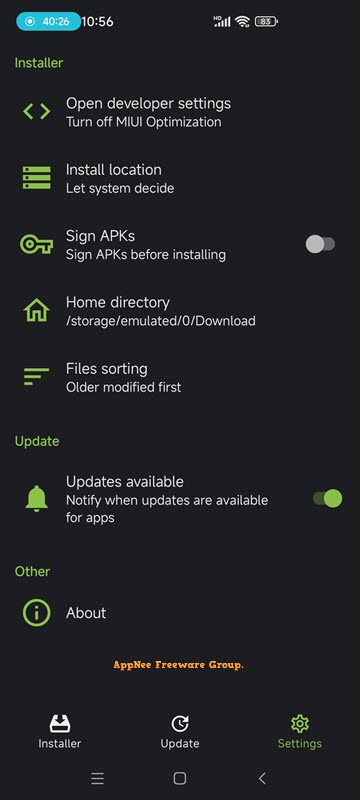
Key Features
- Work as a Split APK installer.
- Work as an APK installer.
- Supports APK, APKs, XAPK, APKM, ZIP, OBB.
- Export APK, APKs.
- Work without Root.
Use Instructions
How to install XAPK, APKS (APP BUNDLE), ZIP (APK + OBB)?- Install APKCombo Installer
- Run it
- Click 'Install'
- Select the file you need to install: .apk, .obb, .zip, .xapk, .apkm, .apks
- Click 'OK'
- Follow the steps shown on the screen
- Done
Prompts
- Enable developer options
- Turn off MIUI optimization
- Turn on application security
System Requirements
- Android 5.0+
Download URLs
| License | Version | Download | Size |
| Freeware | Latest |  |
n/a |