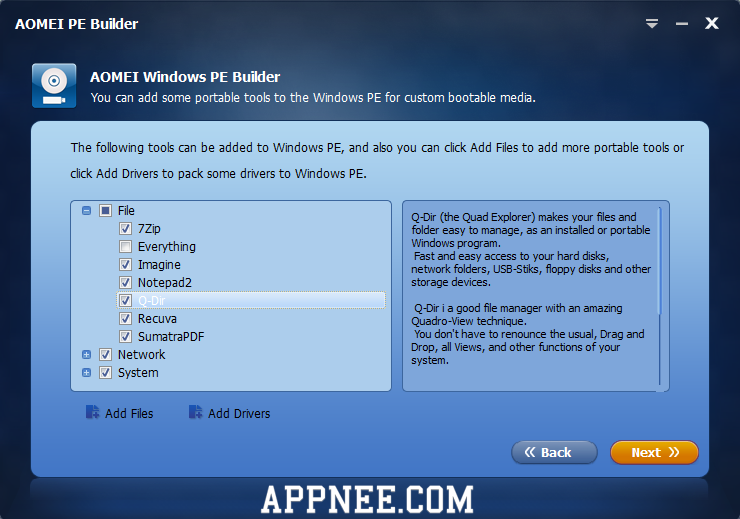
As one of the most important and effective OS maintaining tools, Windows PE had become necessary for a long time. And in many cases, it is the key to solve troublesome system boot failures. While as a matter of fact, it is hard to find a high-quality WinPE image file on the Internet (so as to burn it into a USB/DVD media for use). As a consequence, a lot of advanced computer users chose to build their own PEs.
If you don't want to customize and build your own PE from scratch based on the Windows Assessment and Deployment Kit (Windows ADK) in accordance with the TechNet official tutorials, then as one of the efficient and easy solutions for customizing & building bootable WinPE OS, this powerful freeware AOMEI PE Builder will enable you to create personalized Windows PE more quickly with ease.
BTW, AppNee also planned to make and release all versions of Windows PEs with the most generality and practicability completely based on the full and clear installers of official Microsoft Windows ISO files.
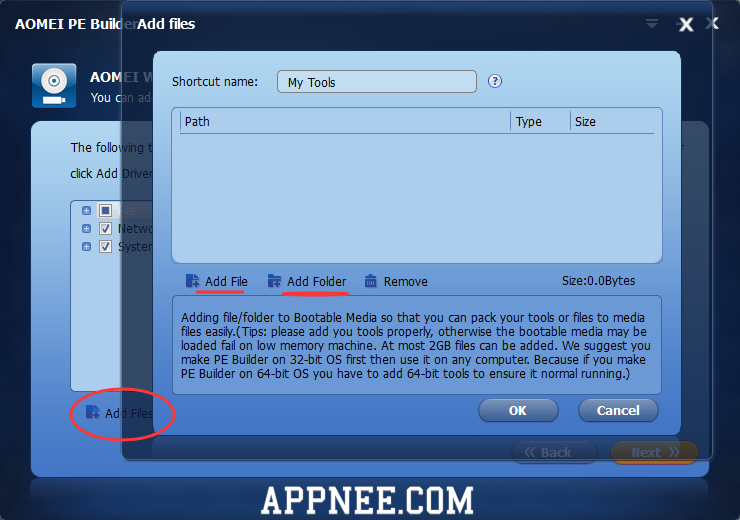


Key Features
- Integrate Desktop, Windows Explorer, Start Menu, and Taskbar
- Contain AOMEI hard disk partition manager
- Contain AOMEI backup & restore software
- FREE for both private and business use
Supported OS
- Microsoft Windows 7 (all editions, 32-bit and 64-bit)
- Microsoft Windows 8 (all editions, 32-bit and 64-bit)
- Microsoft Windows Server 2008 R2 (all editions)
- Microsoft Windows Home Server (WHS) 2011 and Windows Small Business Server (SBS) 2011
- Microsoft Windows Server 2012 (all editions)
Related Links
- Create a System Repair Disc with AOMEI PE Builder
- Create Windows 7 Boot Disk Freely
- Easy to Create Windows PE Rescue CD
- Create Rescue Media By AOMEI PE Builder
- Create Bootable CD or ISO File by AOMEI PE Builder
- Free Windows 8 Boot Disk Created By AOMEI PE Builder
- How to Add Drivers to WinPE with AOMEI PE Builder
- Make A Bootable USB Using AOMEI PE Builder
- Undelete Boot CD Created by AOMEI PE Builder
- How to Reset Password By Windows PE Boot Disk?
- How to Create Custom Windows 7 PE Image?
- How to Make a WinPE Bootable Flash Drive with AOMEI PE Builder?
Download URLs
| Version | Download | Size |
| v1.5 | Lite | 75.9 MB |
| v2.0 | Lite | Full | 72.4 MB | 147 MB |
*** Lite version: doesn't contain AOMEI Partition Assistant and AOMEI Backupper.
(Homepage)