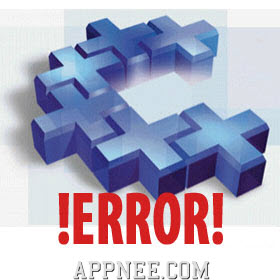
If you are a player, especially a guy being fond of PC games, then you must have met the situations of some games can't run normally or they run with all sorts of strange problems. At this time, you only need to make sure your Windows has installed the following system components (or being called running environment is more suitable), then you will be able to pass unimpededly in the game world! Of course, the correct version is also critical.
Under Windows, a lot of software (especially the games) depend on some runtime libraries (we call them Game Essential Plugins/Components) for normal working, and most of time they are not built in the system. That means when some software, game needs them, you have to install them manually first (fortunately, most of software or game will mention its necessary runtime library name and version in its statement or readme file).
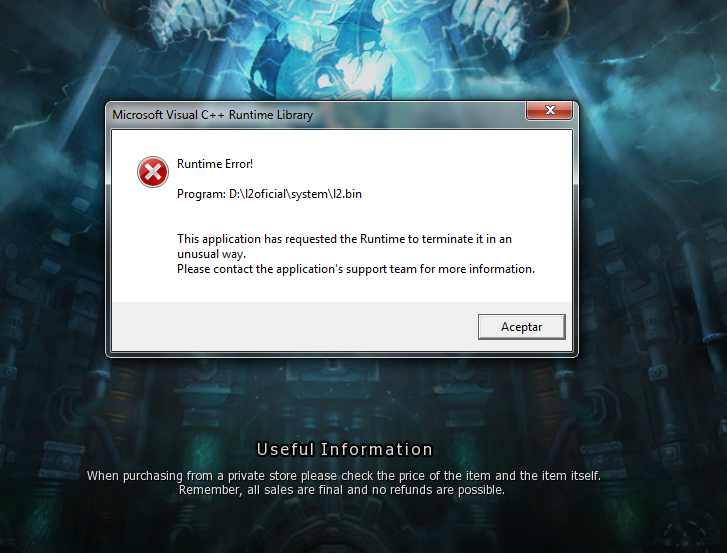
What will happen without installing the necessay runtime library of software of game? Well, in that case your software/game won't start at all, frequently pop up all sorts of error dialogs, be forced to stop, and many other puzzling problems... In short, they just can not be normally used.
Here, in view of the player, AppNee sorted out almost any form of necessary runtime library as a collection post (including typical error messages and screenshots) for everyone, which can be regarded as the most comprehensive and accurate one for now. Please note: for many games, they just need the correct and specific version of runtime library, definitely not the newer the better.
Sample Screenshots
| Error Example Screenshots |
 |
 |
 |
 |
 |
 |
 |
 |
 |
 |
 |
 |
 |
 |
Game/Software Essential Components List
| Component | Typical Error |
| DirectX End-User Runtimes (AKA: DirectX Redist, short for DX) (includes Direct3D, DirectDraw, DirectPlay, DirectSound, DirectInput) |
|
| Microsoft .NET Framework 2.0/3.0/3.5/4.0/4.5/4.6 Redistributable Package |
|
| Microsoft XNA Framework 4.0 | Some games require XNA environment to run, please install it before running them Notes:
|
| Microsoft XNA Framework 3.1 | XNA 3.1 requires .Net Framework 2.0 |
| Microsoft Visual C++ 2005/2008/2010/2012/2013/2015 SP1 Redistributable Package (x86/x64) |
|
| Microsoft Core XML Services (MSXML) |
|
| Microsoft Games for Windows - LIVE Redistributable (Games for Windows Software Setup, Games for Windows Marketplace Client) | can not find xlive.dll Notes:
|
| NVIDIA PhysX (NVIDIA PhysX System Software) | missing PhysXLoader.dll Notes:
|
| OpenAL (Open Audio Library) Windows Installer (oalinst) | missing openal32.dll Notes:
|
| Microsoft AppLocale Utility | This was originally Microsoft's internal code conversion tool under Windows XP, later used to solve the messy word problems when running the Traditional Chinese games or software in the Simplified Chinese Windows Notes:
|
| Microsoft SilverLight 4.0/5.1 | Cross-browser, cross-platform plug-in |
| Java SE Runtime Environment (JRE) | Java SE Runtime Environment (JRE) is an indispensable environment to run any JAVA application Notes:
|
| Steam game platform client | missing steam.dll, steam_api.dll |
| Adobe Flash Player | Online flash games, video necessary browser plugin |
| Adobe AIR | Cross-platform technology similar to Java |
| Windows Installer (Windows installation service) | This component will be cut off in many Lite or Ghost version of Windows, which often causes to encounter the errors like "can not access" or "Windows Installer service could not be started" when installing some software. At this moment, just download and reinstall your Windows Installer |