
Animation:Master (the successor of Animation:Apprentice and Animation:Journeyman) is a very professional, efficient and easy to use 3D character animation application, has the longest history of all 3D software. In 1986, when most people had never heard of computer art and even had no idea what a computer was, the famous Disney company had already used this program to produce animations.
Animation:Master includes tools for modeling, rigging, animating, texturing, lighting and rendering, builds in excellent sculpture tool and a large number of modules, can create a variety of animation effects, has currently the lowest requirements for the computer hardware system, and claims that users can quickly produce professional 3D pictures and animations with no special training required.
Animation:Master's first version was released in 1992, was originally developed for and is targeted towards independent artists, with a workflow optimized to enable one artist to create a rendered animated piece from start to finish. Of course, its workflow also presents economic advantages for larger workgroups.
Although Animation:Master is an inexpensive character modeling and animation software, it is actually a high-level creature modeling and animation tool. The modeling method of Animation:Master is fundamentally different from the NURBS modeling employed by most 3D software in the market today: it completely relies on spline curves and spline surface to model. This makes it necessary to have a deep understanding of the surface before you can make a truly impressive creature model. In fact, many animation artists who are comfortable with Animation:Master still call it the "BEST" in the character modeling and animation software field.
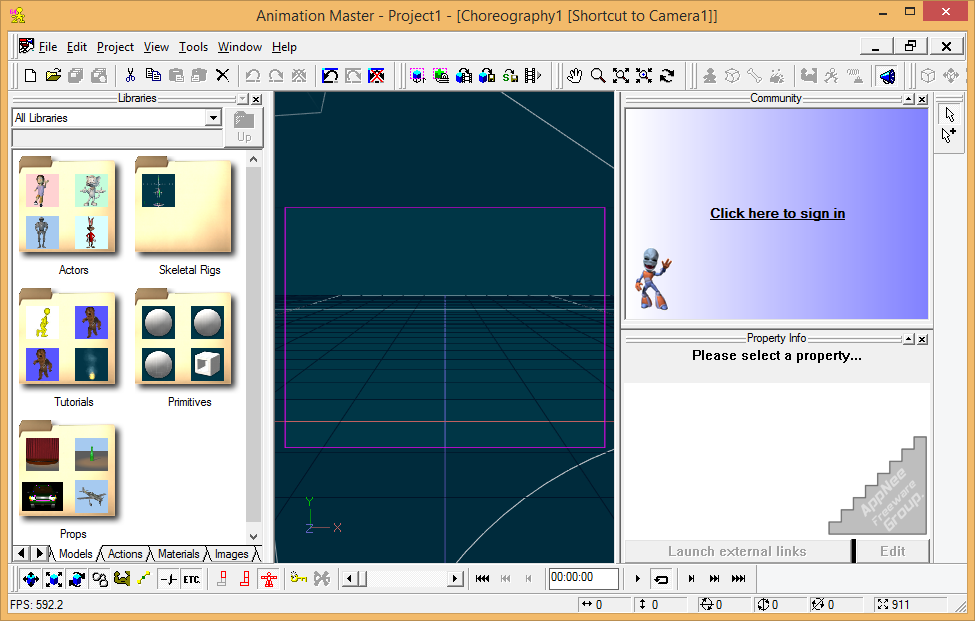
Key Features
| Feature | Description |
| Modeling |
|
| Animation |
|
| Texturing & Materials |
|
| Lighting & Rendering |
|
Edition Statement
AppNee provides the Animation:Master multilingual full installers and unlocked files for Windows 64-bit only.Installation Notes
for v19.0 on Windows:- Download and install Animation:Master
- Copy the unlocked files to installation folder and overwrite
- Done
Related Links
- Animation:Master Official Video Tutorials
- Animation:Master User Video Tutorials
- Animation:Master User Manual
- Animation:Master F.A.Q.
Download URLs
| Version | Download | Size |
| for Windows | ||
| v19.0 | 64-bit | 64.3 MB |