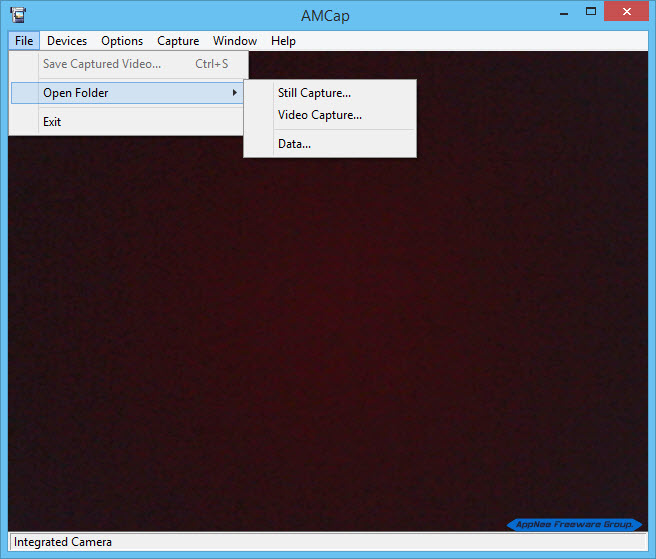
At first, I wasn't sure, and disinclined to find out what kind of relationship is between Noël Danjou's AMCap and the early discontinued, even gone Microsoft's AMCAP (AKA: USB 2.0 Camera). After all, they look exactly the same (includes name, interface, and most features). But gradually I began to realize that, AMCap is just a upgraded/enhanced and commercial edition of the freeware AMCAP.
Based on the source code of the sample AMCap in Microsoft DirectX 9 SDK, AMCap improved and added many new features like support to Microsoft DirectShow (formerly ActiveMovie). Now it has become one tiny but fully functional still & video capture program. It supports DirectX 9.0, is compatible with most cameras (both cheap webcams and advanced video capture cards that are compatible with DirectShow), is capable of capturing dynamic video image, static image and TV tuner, supports multiple monitors, full screen mode, zooming in/out, aspect ratio, deinterlacing, hiding menu bar, VMR-9, and more functions. Moreover, it also comes with some other interesting functions, such as: camera preview, take a picture, add some basic special effects to frames (such like: graphic overlay, alpha blending, transparency, and adjustment of brightness, contrast or saturation, etc.).
Some cameras (especially those so-called drive free and the ones integrated in laptop) may not be properly opened and used under some versions of Windows, even if you have installed their official drivers for them. At this moment, in addition to being able to install and call them from some third-party video chatting programs, bear in mind that, you can always choose to use this smaller, simpler tool to easily meet your needs instead.
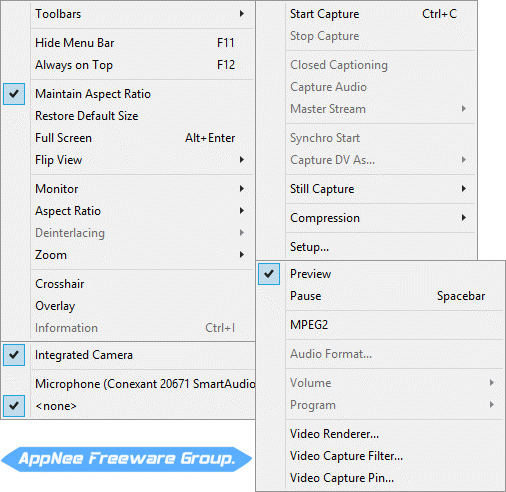
Key Features
- Preview and recording from DV sources
- MPEG-2 preview and recording enhancements
- Optional real-time compression (using installed compressors) while recording video
- Setting persistence between sessions (e.g. color space, output size, video standard, etc.)
- Improved analog tuner support for both TV and radio broadcasting
- Still capture by pressing a key or possibly an hardware trigger
- Periodic snapshots for automatic still capture
- Configurable crosshair and on-screen display (OSD)
- Experimental Text Enhancer (especially for individuals with low vision)
- Volume control
- Full screen preview with an optional AppBar (for a touch-friendly experience)
- Selectable video renderer; the Video Renderer, the Video Mixing Renderers (7 and 9) and the Enhanced Video Renderer are supported
- Hardware video deinterlacing
- Video aspect ratio and digital zoom control (preview only)
- Video rotation (preview only)
- Still or video overlay for customization or template purposes (preview only)
- Hidable caption and bars to leave only the preview in windowed mode
- Application can optionally remain always on top
Some Shortcuts
- Ctrl+L - Still capture (in BMP, JPEG and PNG)
- Ctrl+C - Fast video capture
- ALT+Enter - Enter full screen mode
- F11 - Switch of caption bar and menu
- F12 - Always on top
Edition Statement
It seems that all versions before AMCap v9.08 are full-featured, no limitation on functions and time. But after that, the official only provides a demo version with limited features for download. AppNee provides the AMCap multilingual portable registered versions for Windows 32-bit & 64-bit.The full registered version also includes stillcap.exe, a console application that allows to easily take snapshots from a script, an application, a command prompt, the task scheduler, etc.
Tips
How to add 'amcap.exe' to your "Network Shortcuts" folder (in order to double click it to direct run from My Computer):- Copy file 'amcap.exe' to "C:\Users\your user name\AppData\Roaming\Microsoft\Windows\Network Shortcuts"
- Done, enjoy!
Prompts
- Saving the captured video in AVI format takes up quite a lot of hard disk space. So, if you want to record a long video, do prepare enough disk space.
Download URLs
| Version | Download | Size |
| v9.21 |  |
602 KB |