
It's of course that we can use digital SLR camera to take photos with the bokeh effect (also known as depth of field), but sometimes we may forget this built-in function, and want to add it manually later on computer. The most commonly used method is using software to make background blur to photos. And Alien Skin Bokeh is such a professional, fast, smart and very popular digital photo background blurring filter plugin for Photoshop, Lightroom...
As a very powerful and intelligent plug-in tool that can accurately simulate the unique blurring-extruding effect of actual camera lens, Alien Skin Bokeh can easily simulate and control all kinds of bokeh effects, such as large aperture lens, tilt-shift, reflector doughnuts, and many other creative focus effects and accurate lens simulation without expense or hassle.
From Alien Skin's 'Bokeh' name coming from Japanese, it seems that we can't see that its filter effect is basically the "Depth of field". But we just need to know is - compared to other depth-of-field software, Alien Skin Bokeh comes with many advantages like lightweight, easy-to-use, smart, lifelike, etc.
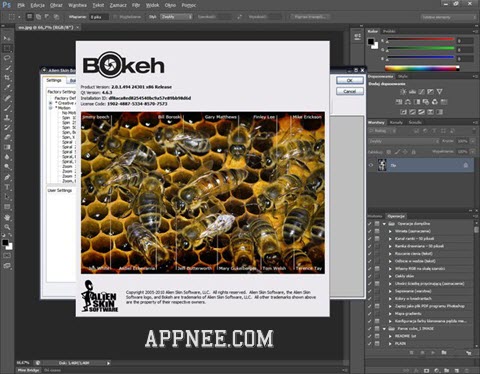
Key Features
- Super-fast user interface
- Photoshop CC 64-bit Support
- Lightroom Support
- Creative Lens Optics
- Realistic Depth-Of-Field Simulation
- Aperture Creative Aperture
- Multiple Regions
- Grain Matching
- Vignette Enhancements
- Settings Enhancements
- Non-Destructive Editing
Supported Products
- Adobe Photoshop CS3 ~ CS6, CC
- Adobe Lightroom 2 or higher
- Adobe Photoshop Elements 7 or newer
- Corel Paint Shop Pro Photo X3
- Adobe Fireworks CS4 and above
Edition Statement
First you should know: Bokeh has become part of Alien Skin Exposure now. AppNee provides the Alien Skin Bokeh v2.0.1.494 Final full installer, unlocked file (Configuration.ini) and activator (by X-Force) for Windows 32-bit & 64-bit.Installation Notes
- Disable Internet connection
- Install Alien Skin Bokeh
- Copy the Unlocked File (Configuration.ini) to installation directory and overwrite
- Run X-Force keymaker and select 'Bokeh 2', and copy the "License Code"
- Run "License Activation Tool.exe" and paste it
- Click 'Other activation options', and select "E-mail activation", then copy the "Installation ID"
- Go back to X-Force keymaker and paste it to the "Installation Code" field, then click the second "Generate" button and copy the generated "Serial Number"
- Return to 'Bokeh 2 Activation' window, and paste them in the "... unlocking code ..." area
- Done, enjoy!
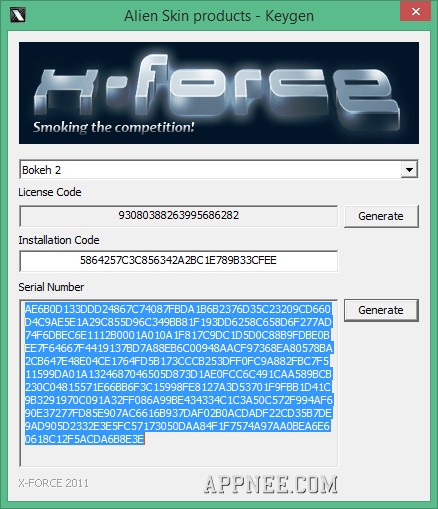
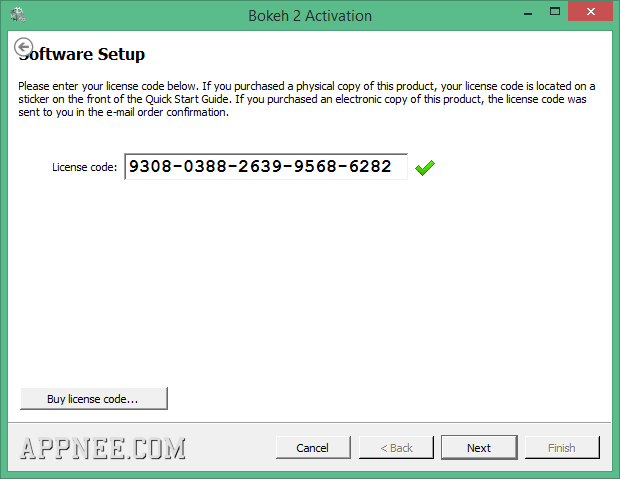
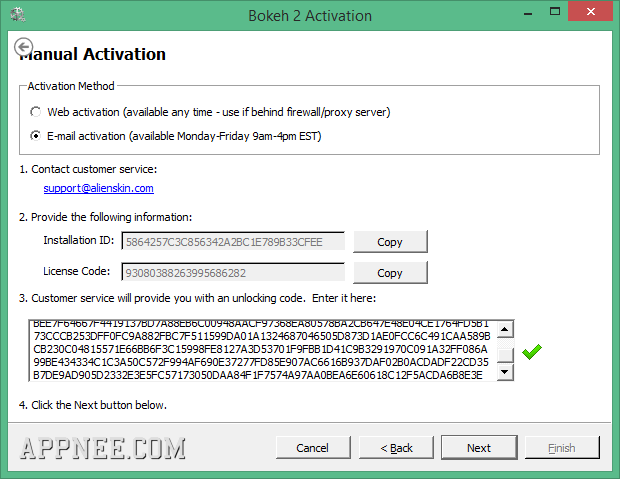
Download URLs
| Version | Download | Size |
| v2.0.1.494 Final |  |
53.2 MB |