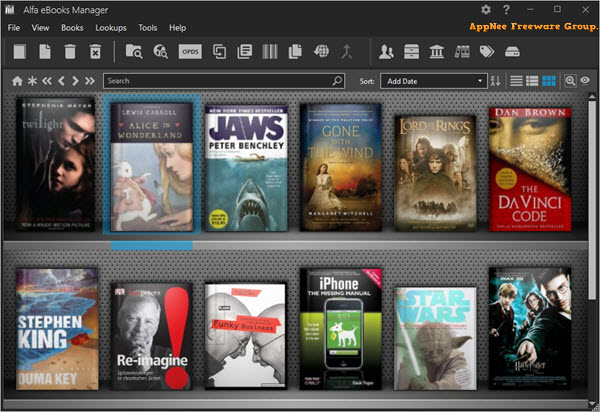
Alfa Ebooks Manager is a comprehensive software solution designed for avid readers, authors, and anyone who manages a diverse collection of ebooks. It comes with friendly interface, and allows users to organize their digital libraries seamlessly.
Alfa Ebooks Manager's intuitive layout enables easy sorting and categorization of ebooks, whether you want to arrange them by author, genre, publication date, or any custom tag you prefer. Its powerful search feature ensures that finding a specific title or author is quick and efficient, eliminating the frustration often associated with disorganized collections.
You can begin by establishing a database of authors, which will enable you to associate e-books with them later. The next step involves manually adding an e-book by providing a range of information such as title, subtitle, publisher, edition, publication date, language, format, page count, and more.
Alternatively, you can scan a selected folder for actual e-book files (including formats like AZW, CBR, CBZ, DJVU, EPUB, HTML, MOBI, PDF, TXT, and others), and let Alfa eBooks Manager fetch details such as ISBN, covers, table of contents, as well as others. If desired, you can also convert these files to other formats.
Additionally, there is an option to add an e-book by searching for it online - you can specify the platforms from which it should gather information, and the app will automatically retrieve all the relevant data. Besides, you can also input other details for your items. This includes the purchase price, weight, exact dimensions, as well as adding tags and genres.
With help of Alfa eBooks Manager, you can effortlessly keep track of your entire e-book library, viewing them on the graphical interface's shelves or generating various types of statistical charts. In short, it stands out as an indispensable tool for anyone serious about managing their ebook library efficiently and effectively.
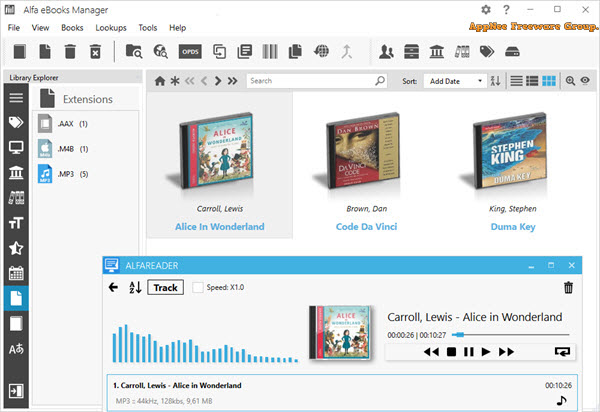
Key Features
| Feature | Description |
| Create e-Library | Get your paper, electronic and audio-books in single e-library |
| Catalog books | Catalog any book data. Add tags and custom fields |
| Customize design | Customize look and feel of your e-Library |
| Scan computer for ebooks | Scan your computer for ebooks, parse metadata |
| Read e-Books | Built-in ebook reader supports all popular e-book formats |
| Update from the Web | Update books from Amazon, Google and other sites |
| Edit ebook metadata | All popular formats are supported: EPUB, MOBI, FB2, PDF, AZW |
| Ebook converter | Convert ebooks for your Kindle, iPhone or Android reader |
| View books in 3D | Play with realistic 3D-models of your favorite books |
| Import from Calibre | Alfa is the best Calibre alternative for those who like comfort |
| Web Interface | Access you library in local network even from mobile devices |
| Manage audio books | Quickly add, organize audio books. Built-in audiobook player |
Official Demo Video
Edition Statement
AppNee provides the Alfa Ebooks Manager Pro/Web Edition multilingual full installers and license files, as well as portable full registered versions for Windows 32-bit and 64-bit.Installation Notes
for v8.6.39:- Download and install Alfa Ebooks Manager
- Add the following line to your hosts file:
- 127.0.0.1 69.10.55.96
- 127.0.0.1 alfaebooks.com
- Copy the corresponding license file to the following path:
- C:\Users\%username%\AppData\Roaming\Alfa.NetSoft\Alfa Ebooks Manager\
- Done
Related Links
Download URLs
| License | Version | Download | Size |
| Pro/Web Edition | v8.6.39 |  |
28.8 MB |