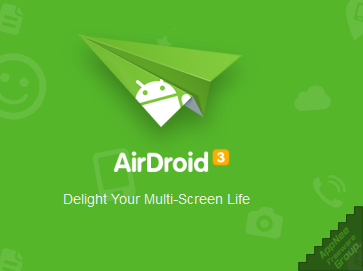
AirDroid is an application that allows you to manage and control Android and iOS smartphones through a client or a web browser on your computer and wireless network, developed by Sand Studio from China. It can manipulate your phone's address book, transfer files, upgrade apps, and receive/send SMS and emails remotely and in real time. Although it's almost functionally indistinguishable from other similar applications, thanks to its B/S architecture, it has no operating system limitations (i.e. it's cross-platform), which is a boon for Mac and Linux users.
First, AirDroid's user interface is clean, intuitive and friendly, and it's detail-oriented, and perfectly supports Unicode. Second, it has a great account login experience. Users can login account with a popular pass such as Google ID, or they can open a client and scan the QR code on a page to log in. If you're in a Wi-Fi environment, you can also connect directly and quickly over a LAN. Even better, its connection/access speed is likely to beyond your expectation. You hardly feel like you're operating a phone remotely, but rather like operating a local OS running on the Web.
AirDroid can completely replace almost any PC-side mobile phone management software. Simply put, with AirDroid in hand, you don't need any PC-end programs like mobile assistant from official site or third-party developers, don't need to use a cable to connect the phone to a computer, and you don't need to install drivers for mobile devices on a computer. Instead, all you need to do is just open a web page.

Key Features
| Files Transfer |
|
| Remote access and control ( root NOT required ) |
|
| SMS & Contacts management |
|
| Notification Mirror |
|
| Make and Answer calls via PC |
|
| Backup & Sync |
|
| Other phone management features (Web client only) |
|
Official Demo Video
System Requirements
- Android 4.0+
Prompts
- This software is not free any more, and adds many function/traffic limitations to the so-called free version, that's why it has been blacklisted.
Download URLs
| License | Version | Download | Size |
| Freeware | Latest |  |
n/a |