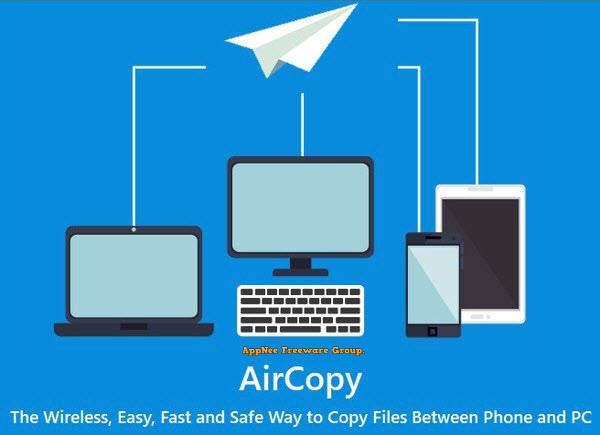
AirCopy is a small tool designed for transferring files between your phone and PC in a quick, secure manner. It supports both Android and iPhone devices, allowing you to send files such as photos, videos, and documents without the need to download any app on your phone.
AirCopy utilizes Wi-Fi for seamless transfers, eliminating the need for cables between your phone and PC. No app installation is required on your phone, and there's no need for Bluetooth pairing. Your data remains within your local network, ensuring that mobile data is not used. Files can be transferred almost instantly between your phone and PC. The transfer process is simple and consists of three easy steps: download Aircopy on your PC, scan the QR code with your phone, and initiate the file transfer via Wi-Fi.
Unlike those server-based similar applications, AirCopy does not send any files outside your local network to protect your privacy. Therefore, it is very safe to use it to transfer personal files from phone to computer. Local network transmission also enables data transmission with extremely high speed and stability. AirCopy does not use your "Mobile data" network to transfer data.
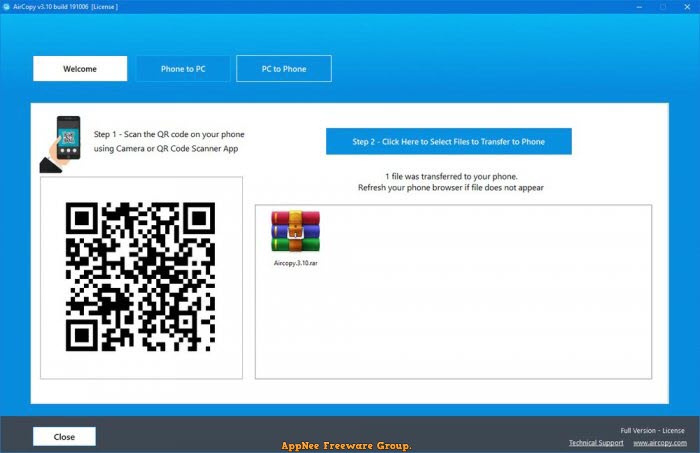
Key Features
| Feature | Description |
| Wireless | Using Wi-Fi – No cable connection between phone and PC |
| Easy | No App download on phone, no Bluetooth pairing |
| Secure | Your data does not leave your local network, no mobile data usage |
| Fast | Almost instant file transfer between phone and PC |
Edition Statement
AppNee provides the AirCopy multilingual full installers and unlocked files for Windows 32-bit and 64-bit.Installation Notes
for v3.10:- Download and install AirCopy
- Copy the unlocked file to installation folder and overwrite
- Done
Download URLs
| Version | Download | Size |
| v3.10 Final |  |
3.83 MB |