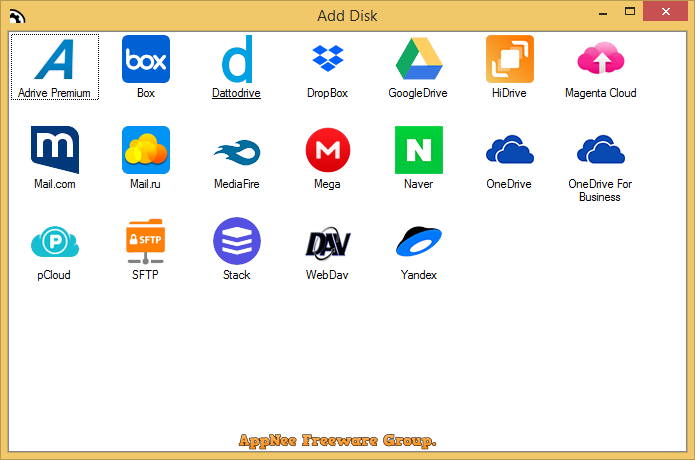
Cloud drive service brings us a lot of convenience (for example, access to and download files anytime and anywhere, save a mass of local disk space, own almost unlimited cloud disk accounts to get an unlimited expansion of web disk space), but it is cumbersome and inefficient to upload and download files without a desktop client and only using the web browser. As a result, often in order to manage your files in the cloud, you had to download a bunch of different software (official client), even for different services you have to repeat this step.
Air Live Drive (AKA: AirLiveDrive) is a simple yet practical web disk management tool from Spain. It is able to mount your cloud spaces to Windows system for use like a local disk, so that you can use any application to open and edit these remote files directly without having to synchronize them to local disk first. It currently supports almost all the internationally popular cloud drive services, such as OneDrive, OneDrive for Business, Google Drive, Box, Dropbox, Mega, Yandex.Disk, MediaFire.
Comprehensive support and easy operation make Air Live Drive become one of the right programs for those who need to frequently use cloud storage services in daily work or life. With its help, now you can log in to your multiple accounts of multiple cloud storage services, and mount all your cloud drives as local disks on your PC. That means, there is no need to synchronize first any more, just use them like using your local disks, and you can work with remote files at your convenience in any local programs.
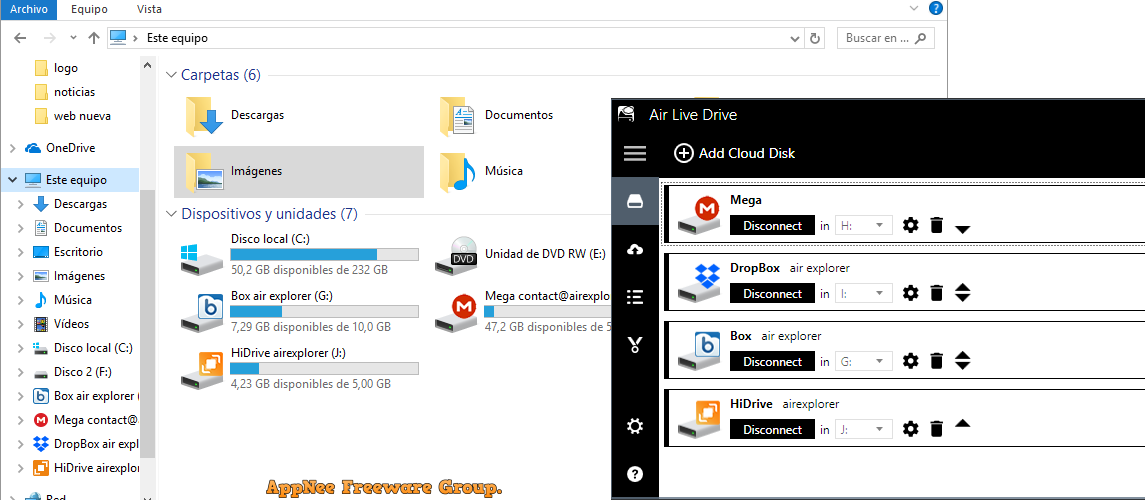
Key Features
| Feature | Description |
| Your clouds as local disks | Connect your clouds as disk drives on your computer and work with the clouds as local disks. |
| Work online | Use your usual tools or programs directly on the files in the cloud. |
| Multiple clouds supported | Air Live Drive works with the most important clouds and can add multiple accounts from the same cloud. Each account becomes a disk drive on your computer. |
| Save space on your hard drive | Work online without duplicating your clouds on your computer and save space on your hard drive. |
| Free version | Work with the free version and know the software. Get the Pro version to complete the experience. |
| Work without synchronizing | Work directly with the files in the cloud avoiding the synchronization process. |
| Optional cache | Optional cache system to accelerate the access to files in your clouds |
| Background uploads | Optional system of uploads in the background so you don't have to wait for uploading the file to continue working. |
| Windows integration | Menu in Windows Explorer to "create shared link", "open in browser" and "watch video" for cloud files. |
Supported Cloud Services
- OneDrive
- OneDrive for Business
- Google Drive
- Box
- Mega
- MediaFire
- Dropbox
- Yandex
- Naver
- Hidrive
- Mail.com
- Mail.ru
- Adrive
- MagentaCLOUD
- Stack Storage
- Datto Drive
- WebDav
- SFTP
- ....
System Requirements
Edition Statement
AppNee provides the Air Live Drive Pro Edition (Unlimited Time) multilingual full installers and activators or unlocked files, as well as portable full registered versions, pre-activated full installers for Windows 32-bit and 64-bit.Installation Notes
for v1.7.0+:- Download and install Air Live Drive
- Copy the unlocked file to installation folder and overwrite
- Done
Prompts
- In actual testing, we found it was almost always impossible for Air Live Drive to actually upload files (especially large files) to any cloud drive, and it has too many bugs. What's more, it will create two copies for each uploading file in C volume. Even if the upload task was cancelled, one of them would always be left in C. In other words, it won't be long before Air Live Drive eats up all your disk space for C volume.
Warning
The activator might be reported as Win32:Malware-gen threat with high risk. Use VirusTotal to make a full, authoritative scan, and decide to use it or not by yourself.*** Please remember: antivirus software is not always right, just be careful and use it at your own risk.
Download URLs
| License | Version | Download | Size |
| Free Edition | Latest |  |
n/a |
| Pro Edition | v2.4.2 |  |
9.91 MB |