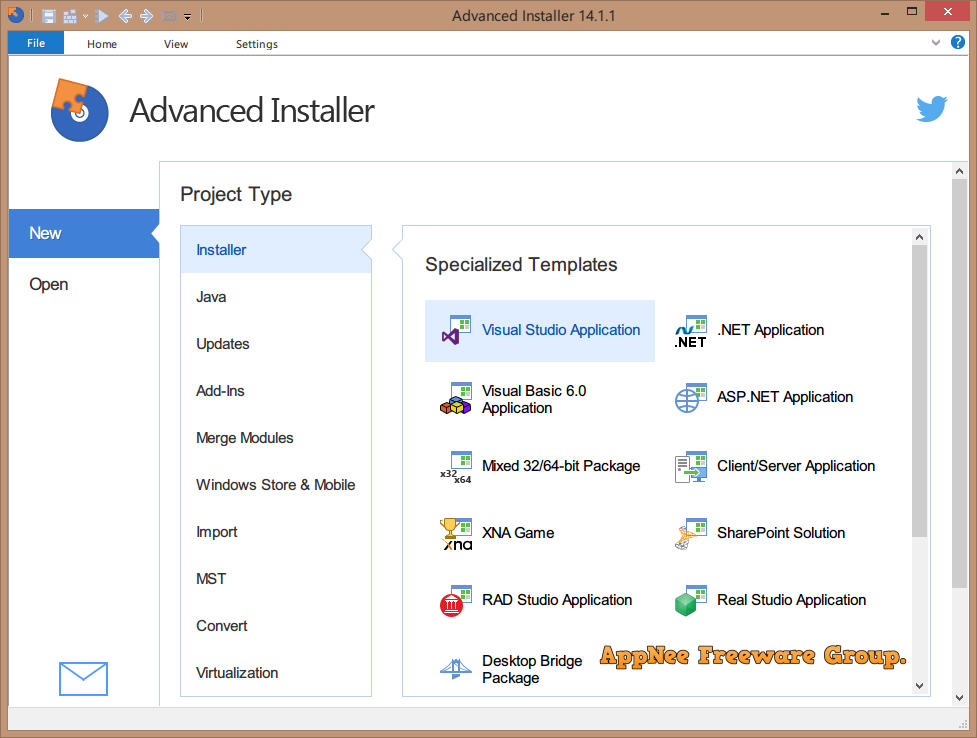
Advanced Installer is a very powerful advanced EXE, MSI installer (in accordance with Microsoft Windows authentication) packaging tool based on Windows Installer technique. Maybe you are more accustomed to using the NSIS (Nullsoft Scriptable Install System), but I do suggest you to give it a try. It won't let you down.
Advanced Installer features a friendly graphical user interface, simple and intuitive operation, as well as diverse and complete functions. With its help, you can build installation packages meeting the best Windows Installer standards with ease, without any scripting knowledge required.
Because it is also based on application virtualization/deployment technology, Advanced Installer is more likely used to repackage programs that have been installed and successfully registered/activated, so as to make portable full registered versions of software.
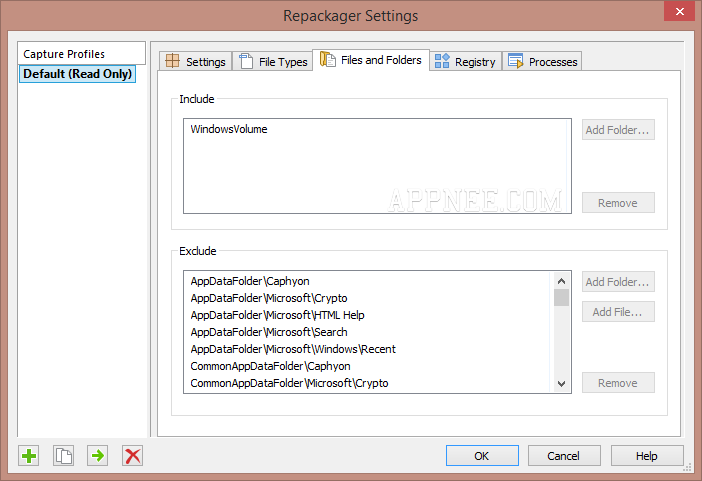
Key Features
- Makes MSI creation a snap
- Microsoft App-V, AppX - the future of applications packaging is here
- Integrates in automated build tools
- Install and register the resources composing your application
- Search, download and install Prerequisites
- Organize your application in modules and components
- Secure and choose your package's presentations
- Extend the installation process with Custom Actions
- Customize the installation User Interface
- Installer Analytics for package monitoring in real time
- Repackager
- Application Virtualization
- Control VMware instances from Repackager
- Microsoft App-V Editor
- Control Hyper-V instances from Repackager
- Microsoft App-V Import
- MSI Quick-Edit
- VMware ThinApp
- AppX - Desktop App Converter
- ThinApp Import
Edition Statement
AppNee provides the Advanced Installer Architect Edition multilingual portable full registered/unlocked versions along with universal activators for Windows 32-bit & 64-bit.Installation Notes
for v22.3 Setup versions:- Copy the license files (ProgramData folder) to "C:\"
- Copy the unlocked file to the installation folder like "C:\Program Files (x86)\Caphyon\Advanced Installer 22.3\bin\x86\"
- Delete the following folder :
- C:\Users\[user name]\AppData\Local\AdvinstAnalytics
- Double click to import the reg key file
- Done
for v17.2+ Portable versions:
- Just download and extract to use
for older versions:
- Download and extract program
- Run the 'Activator.exe' as administrator
- Done
Related Links
- Advanced Installer Online User Guide
- Advanced Installer Official Demo Videos
- Advanced Installer All Editions Comparison
Download URLs
| License | Version | Download | Size |
| Free Edition | Latest |  |
n/a |
| Architect Edition | v22.5 |  |
271 MB |