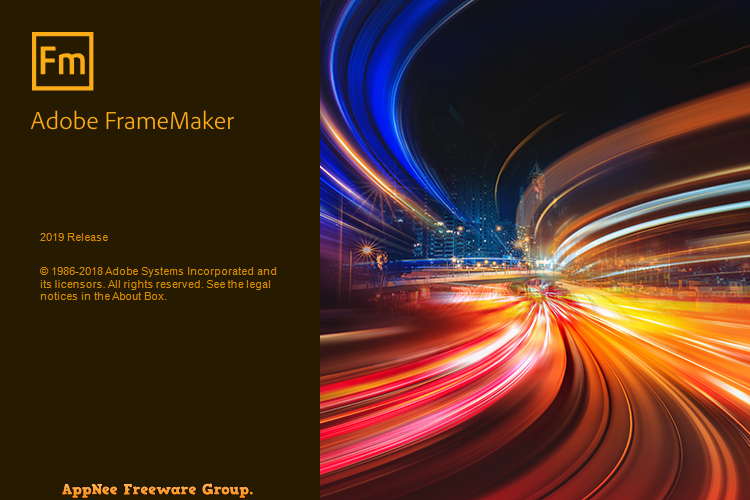
Adobe FrameMaker is a very excellent desktop publishing software (essentially a document processor) that is very good at writing and editing various types of large or complex documents, as well as structured documents. It was originally developed by Frame Technology Corporation, which was later acquired by Adobe Systems and became one member product of Adobe series in 1995.
As a desktop-level page layout composing tool, Adobe FrameMaker provides a complete set of solutions for all kinds of technical documents authoring, augmenting, managing, and publishing. It contains massive templates and rich formatting options, can easily and quickly generate tables and various complex layouts, flexibly add footnotes, endnotes, as well as all kinds of cross-references, indexes, variables, conditional text, links and other contents.
Adobe FrameMaker comes with a powerful book management function, which can perform flexible management to multiple typesetting files, including the realization of rapid update of page numbers, cross-references, directories, indexes and so on contents within the scope of the entire book. In addition, it has a good support for PDF and high quality printing, and is able to use the typeset documents to generate low-precision PDF for online browsing and high-precision PDF for printing.
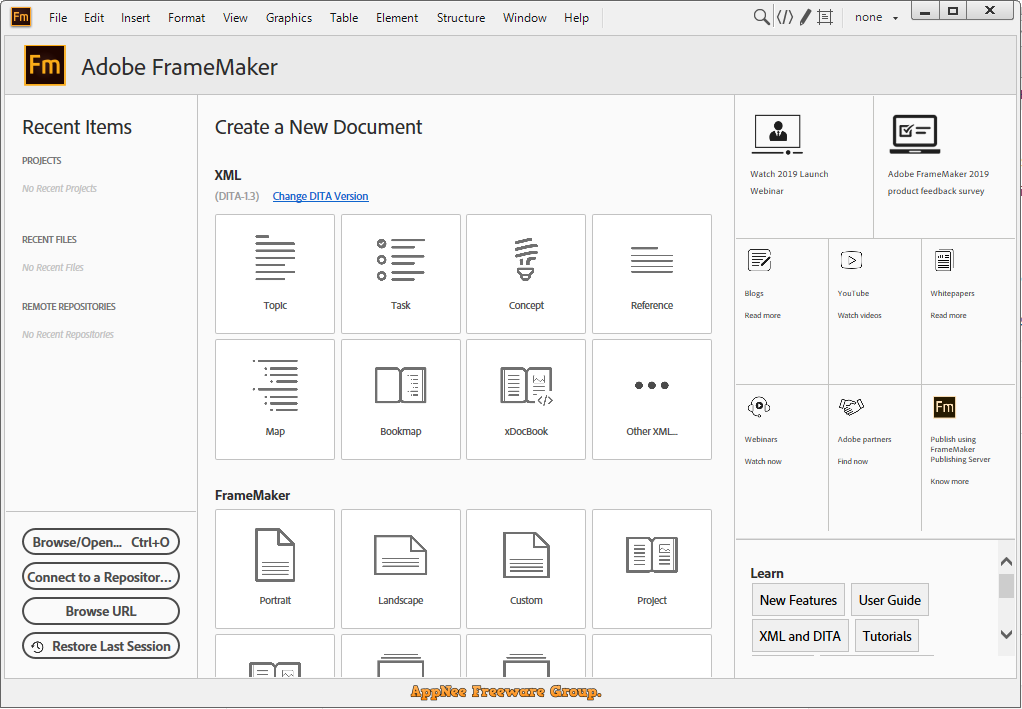
Key Features
| Turbocharge your content creation |
|
| From PDF to Responsive HTML5. Accelerate your publishing |
|
| Getting started with XML/DITA has never been easier |
|
Official Demo Video
Edition Statement
AppNee provides the Adobe FrameMaker multilingual full installers and unlocked files, as well as pre-activated setup versions for Windows 64-bit only.Installation Notes
for v16.0.1+:- Disable your Internet connection temporarily
- Install Adobe FrameMaker
- Done
- Disable your Internet connection temporarily
- Download and install Adobe FrameMaker
- Copy the unlocked file (amtlib.DLL) to installation folder and overwrite
- Done
Related Links
Download URLs
| Version | Download | Size |
| v16.0.1 | reserved | 2.22 GB |
| v17.0.0 |  |
2.52 GB |