
Adobe Bridge, at first, it was just a file browser, and later published as a standalone digital assets manager starting from Adobe Creative Suite v2. At the same time, it worked as Adobe CS6's one mandatory component, while starting from Adobe CC, it has become an optional component which can be downloaded from Creative Cloud.
As the control center of Adobe's lots of suites, Adobe Bridge used to organize, browse and search for required resources, or used to create content for printing, website and mobile devices. Adobe Bridge enables you to easily access to the local PSD, AI, INDD and Adobe PDF files, as well as other Adobe and non-Adobe applications. You can move resources by dragging into them panels according to needs for previewing, and even add metadata into it.
BTW, Adobe Bridge can be used independently, or directly called out to use from Adobe Photoshop, Adobe Illustrator, Adobe InDesign and Adobe GoLive.
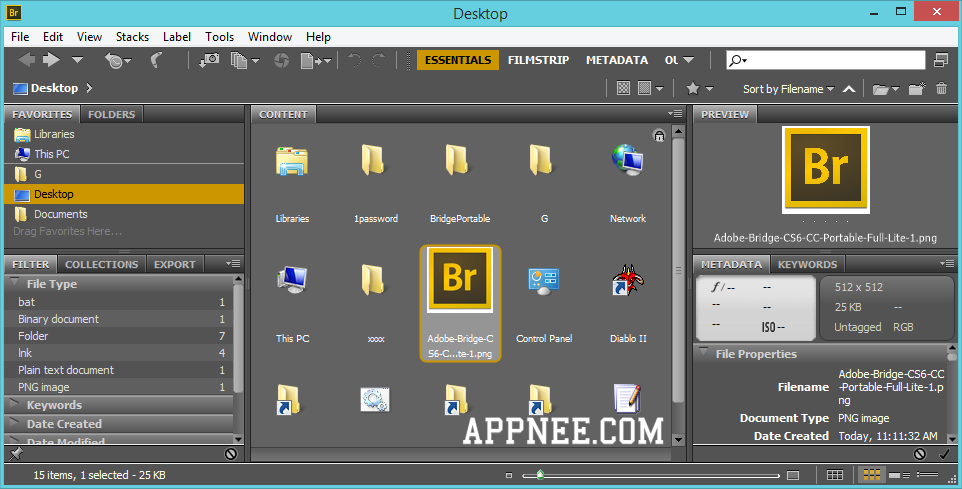
System Requirements
- Microsoft Visual C++ Redistributable Packages
- Camera Raw Plugin
Edition Statement
AppNee provides the Adobe Bridge multilingual full installers and unlocked files, pre-activated full installers, as well as portable full, lite registered versions for Windows 32-bit and 64-bit.Installation Notes
- Download and install Adobe Bridge
- Launch program, and try to login in with any fake account
- Close program
- Copy the unlocked file to installation folder and overwrite
- Done
Prompts
- If Adobe Bridge portable version does not work correctly, try to run it as administrator!
Download URLs
| Edition | Version | Download | Size |
| CS3 | v2.1.0 | reserved | 39.6 MB |
| CS5 | v4.1.0 | reserved | 61.2 MB |
| CS6 | v5.0.0 |  |
75.7 MB |
| CC | v7.0.0 | reserved | 148 MB |
| v8.1.0 | reserved | 225 MB | |
| v9.0.1 | reserved | 217 MB | |
| v10.1.0 | reserved | 240 MB | |
| v11.1.0 | reserved | 245 MB | |
| v12.0.0 | 64-bit | 315 MB | |
| v13.0.0 | 64-bit | 1.19 GB |