
Adobe Acrobat (Pro) DC is the successor of former Adobe Acrobat XI Pro. There is no need to repeat its feature details. Just at the requests of so many visitors, AppNee will continuously release, update Adobe Acrobat Pro DC Portable version in this post. For details please see the following "Edition Statement" part!
Key Features
- Create PDFs and export to Word, Excel, or PowerPoint
- Edit text and images right in your PDF
- Easily create, fill, sign, and send forms
- Compare two versions of a PDF to review all differences
- Turn scanned documents into editable, searchable PDFs
- Take advantage of advanced mobile features
- Meet ISO and accessibility standards
- Manage license(s) via the Adobe Admin Console
Portable Version Features
- No installation required
- Automatically associate with PDF file format
- All configurations will be saved in real time - just in the program folder (this is convenient to take your program anywhere with all your own configurations)
- All configuration info will never go away (even if you have re-installed Windows), except you delete the whole program folder
- Add personal fonts here: Data\Fonts (supported types: .fon, .fnt, .ttf, .ttc, .fot, .otf, .mmm, .pfb, .pfm)
- Support Dictionaries (used for spell checking), add here: Data\CommonFiles\Acrobat\DC\Linguistics\Providers\Plugins2\AdobeHunspellPlugin\Dictionaries
- Adobe Reader
- Office plugins
- PDF Creator
- Signing in
- Cloud features
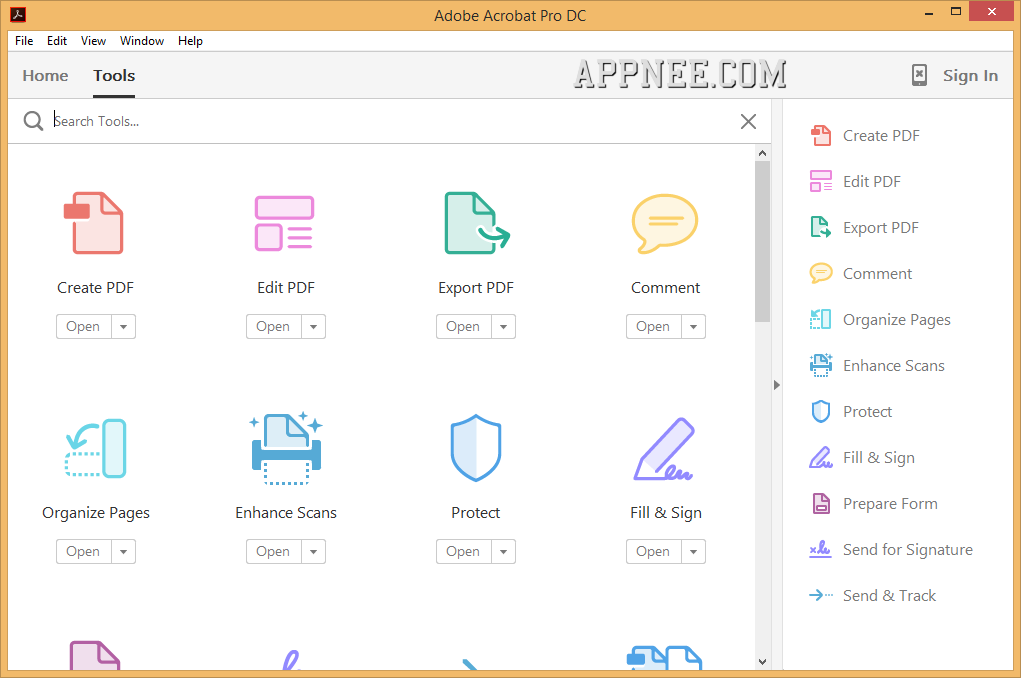
System Requirements
- Windows Vista+ (CC is not designed for Windows XP)
- Visual C++ Redistributable Packages 2013 (both 32-bit and 64-bit)
Edition Statement
AppNee provides the Adobe Acrobat Pro DC multilingual full installers, unlocked files and unlock patches, as well as portable full registered versions for Windows 32-bit & 64-bit.Use Instructions
for v2022.002:- Install Adobe Acrobat Pro DC, do not run program
- Install update, do not run program
- Copy the unlock patch to installation folder, run it as administrator, and apply it
- Done
- C:\Program Files (x86)\Common Files\Adobe\
- C:\ProgramData\Adobe\
- Download and extract to use
- Do remember to install all versions of Visual C++ Redistributable Packages (especially 2013, both 32-bit and 64-bit are required)
- That's all, enjoy!
Prompts
If you encounter any errors (like "Adobe Acrobat DC has stopped working"), just run it as administrator and/or in compatible mode (Windows 7 or lower) once. When the 'Data' file is generated, everything will be OK.Related Links
- Acrobat Pro Editions Comparison
- System Error: The program can’t start because MSVCP120.dll is missing
- Installation Problem: IMSLIB not found. Acrobat Services will not work
Download URLs
| Version | Download | Size |
| v15.023 | reserved | 350 MB |
| v17.012 | reserved | 404 MB |
| v18.009 |  |
331 MB |
| v19.010 |  |
482 MB |
| v2022.002 |  |
964 MB |