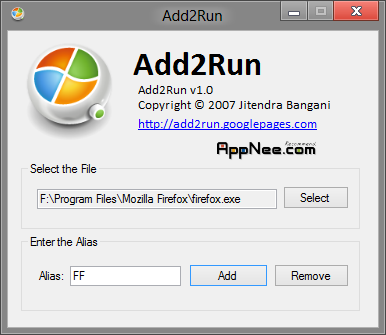
Add2Run is a great hotkey setting applet, portable and free, its purpose is to allows you to open any file or program quickly through the Run Command (Win + R) by inputting commands.
The usage of Add2Run is very simple, dispenses with any extra settings, take Mozilla Firefox for example: choose firefox.exe, input a command name you like in the "Alias" field, such as "ff", and then click "Add". Now, press "Win + R", type "ff", and press "Enter", then you will see Firefox starting.
Of course we can achieve the same goal by modifying the "Path" variable of "Environment Variables..." in the advanced System Properties (that needs to establish a special folder, and puts various shortcuts inside).
Key Features
- small, fast and free
- add aliases to start applications faster
- remove unwanted aliases
- change the file associated with an alias
System Requirements
- Microsoft .NET Framework 2.0 or higher (already included in Windows Vista and higher)
Download URLs
 (Homepage)
(Homepage) 
