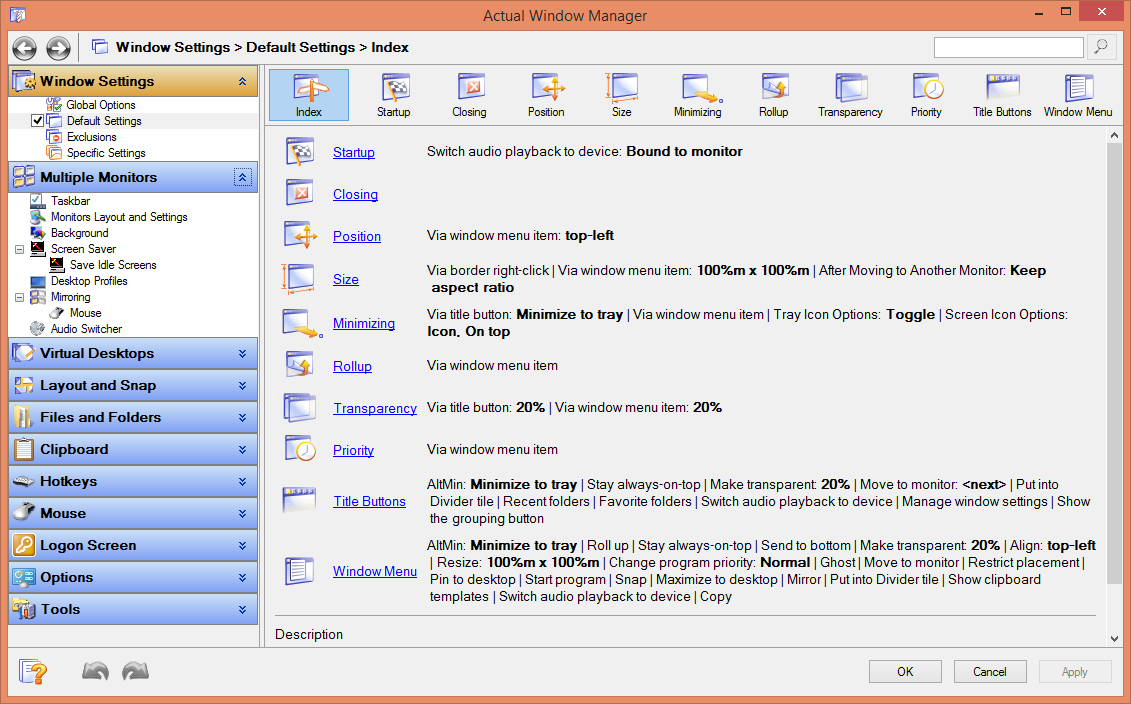
Actual Window Manager is a practical and intelligent desktop enhancement application, developed by Actual Tools from Canada. If you feel like you're running out of your desktop space at work, then it can make a huge difference to your desktop. However, it's important to note that the goal of this tool is not to change your window usage habit, but to make it get the maximum play and enhance.
As a powerful window management/virtual desktop software, Actual Window Manager claims to be the king in the area of window management. For example, it can keep any window at the top of desktop, minimize it to the system tray or the desktop at the edge of screen, add transparency to any window or interface, roll up the window (leaving only the title), support multiple monitors, and so on. In addition, one of its major features is that different window rules can be customized according to window titles or window classes, so that different windows can have fully automatic classification management.
Specifically, after running Actual Window Manager, it adds several useful function buttons to the left of the Minimize/Maxmize/Close buttons in the upper right corner of any window, which are used to control the window's position, size, rollup, transparency, and other settings that Microsoft Windows does not provide natively. This tool doesn't take up much memory and can improve the productivity of using Windows OS notably.
BTW, besides being pretty, the window transparency is an excellent feature for people whose work involves document proofreading. Because in that case they can transparently stack the window of the output file on top of that of the original file for proofreading, which makes things much easier and more efficient. On the contrary, the traditional left + right screen splitting method is enough to make people dizzy and reduce the work efficiency and quality.
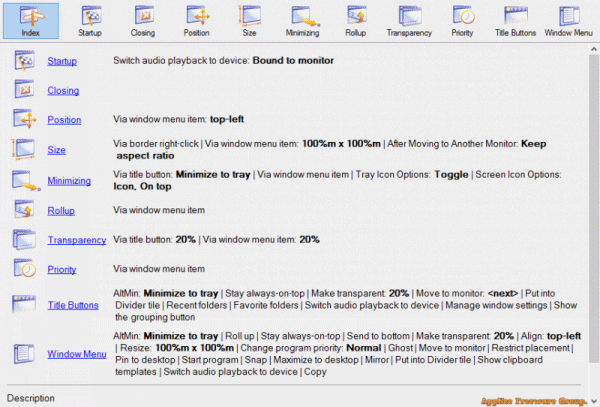
Key Features
| Fully-Functional Desktop Environment for Multiple Monitors |
Using Actual Window Manager, you will have a fully-functional taskbar for each monitor and many other features to improve the multiple monitors’ desktop environment.
|
| Virtual Desktops for Effective Work |
If you have a lack of workspace on the desktop, use virtual desktops included in Actual Window Manager. This tool allows you to create the desired number on virtual desktops and increase your workspace.
|
| Configure Each Window Individually |
Configure your OS as you wish. With Actual Window Manager, you can set many parameters for each window individually.
|
| New Title Buttons for Improving Each Window |
Many additional title buttons available to you with Actual Window Manager:
|
| Custom Hotkeys |
| Hotkeys is the tool of professionals, and Actual Window Manager supports them in full. Most of program functions can be activated via hotkey, and you can customize the key combinations at will. Moreover, you will be able to add your own hotkeys for some window operations |
| Multi-Monitor Gaming |
Gamers will appreciate several features of Actual Window Manager that were developed specifically for enhancing multi-monitor gaming experience, making it more attractive and convenient:
|
| Desktop Divider |
| The divider allows you to split the entire large desktop or each monitor into several non-intersecting areas (tiles). If you place a window into one of such tiles, the window will expand up to tile’s borders only. You can create as many custom tile layouts as you need and activate them on the fly, as circumstances require. |
| Improved Windows Folder Navigation |
Actual Window Manager allows the use of two additional title buttons for each window. These special buttons improve Windows Folder Navigation, so you do not need to use long mouse manipulation to follow through to the desired folder.
|
| Desktop Mirroring |
Mirroring is a special function that allows observing a certain window, monitor or a custom part of desktop in a separate window on another monitor. It can be useful in various specific situations:
|
| Window Snapping |
If you prefer arrange your windows manually, Actual Window Manager will help you make it faster and more accurate by snapping a certain edge of the dragged window to:
|
| Multi-Monitor Wallpaper |
Using Actual Window Manager, you can set up any kind of Desktop's background on multiple displays:
|
| Multi-Monitor Screen Saver |
Actual Window Manager gives new abilities for screen savers (even those that don't have native multi-monitor support) - you will be able to:
|
Official Demo Video
Universal License Keys
| For | Registration name | License key |
| v8.x | AppNee Freeware Group. |
|
Edition Statement
AppNee provides the Actual Window Manager multilingual full installers and all versions universal license keys for Windows 32-bit & 64-bit.Installation Notes
- Download and install the latest version of Actual Window Manager from official site
- Launch program, click 'Enter license key', and the universal license key above to register
- Done
Related Links
- Actual Window Manager Online Demos
- Actual Window Manager Online User Manual
- Actual Tools All Products Features Comparison Chart
Download URLs
| Version | Download | Size |
| Latest |  |
n/a |