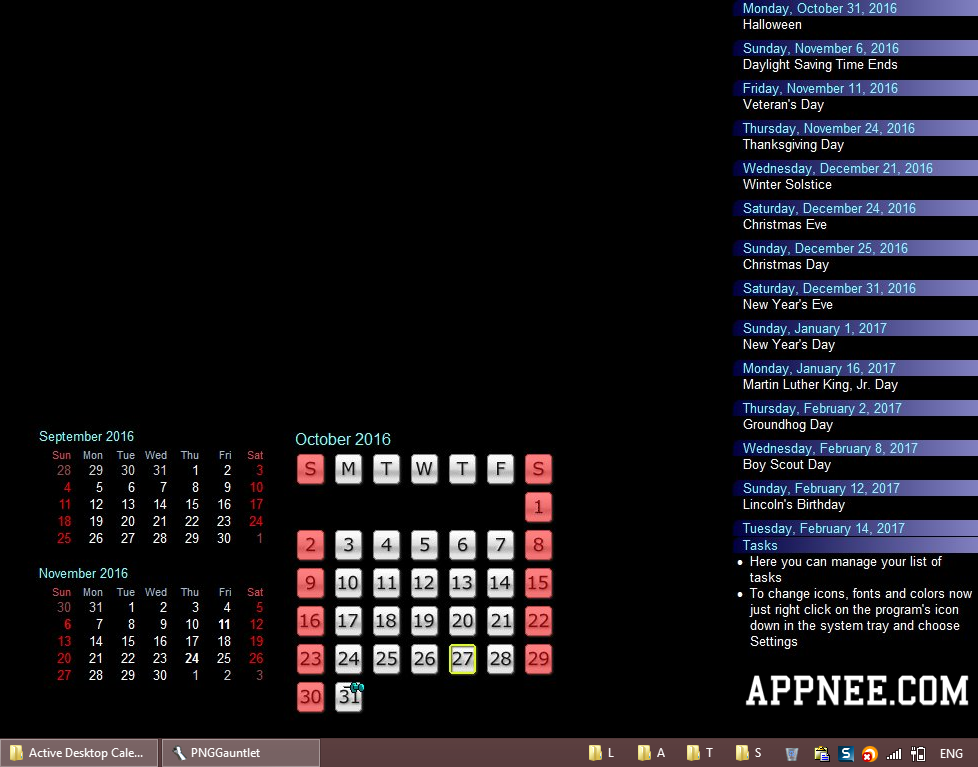
First of all, Active Desktop Calendar has become an oldware now. Nevertheless, it is still a very excellent and practical desktop calendar program!
As a highly customizable, easy-to-use and powerful calendar software with built-in apps such as memo, task, alarm, Active Desktop Calendar can be displayed on desktop and seamlessly integrated with background; and especially it provides sufficient interactivity (if the interactive desktop option is enabled, users can modify dates, memos and tasks by direct clicking on desktop).
Moreover, Active Desktop Calendar supports the display mode in icon/text, and allows to integrate with Outlook, Google Calendar, supports import/export data in CSV and iCal file formats, as well provides a real-time world clocks screen saver, etc.
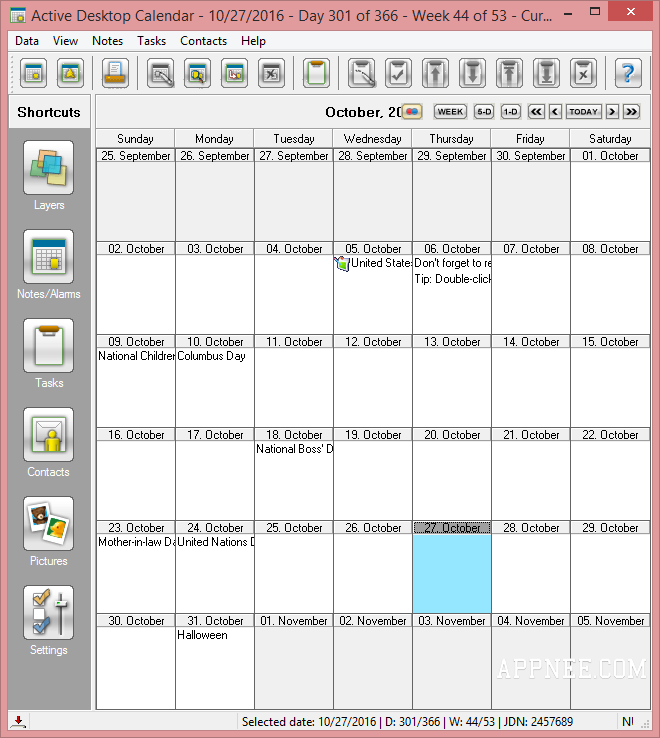
Key Features
- Blends data with desktop wallpaper
- Calendar, notes, tasks, alarms, contacts
- Many recurrence patterns for notes/alarms
- Interactive desktop interface
- Fully customizable (icons, fonts, colors)
- Data export/import/print (CSV, iCal)
- Included preset calendars with holidays
- Dual/multi monitor systems supported
- Group calendar data in layers
- Share data layers on a local area network
- Direct connection with Outlook
- Google calendar support
- Automatic data backup
- Many icons available for marking notes
- Native 64-bit version available
Registration Codes
| Name | Registration Code |
| AppNee.com |
|
Edition Statement
AppNee provides the Active Desktop Calendar universal working registration codes for Windows 32-bit and 64-bit.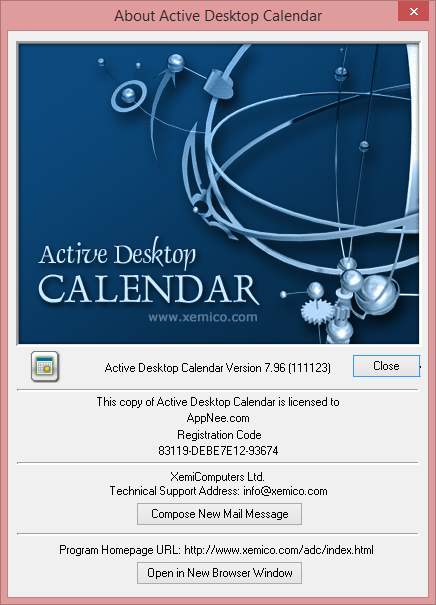
Installation Notes
- Download and install Active Desktop Calendar from official site
- Use any registration codes above to register
- Done, enjoy!
Download URLs
| Version | 32-bit | 64-bit |
| Latest |  |
 |