
Mirillis' Action! is a distinguished nondrop-frame HD screen & gameplay recording software. Depending on its outstanding performance + perfect experience, Action! is praised as one of the four artifacts for game video recording (the other three are: FRAPS, Bandicam, and Dxtory).
The choice to screen capturing software can be a lot. Nevertheless, using Action! to record game video can perfectly reproduce the high-definition display of games. In other words, you can not see any traces of recording at all when play it in a media player. Action! is capable of recording a running HD game in real time, displaying the game frame rate (FPS), and allows you to add real-time audio commentary, so as to create high-quality game video tutorial. Of course, you can also use it to record the streaming video/audio on a web page, or to capture screenshots, and more!
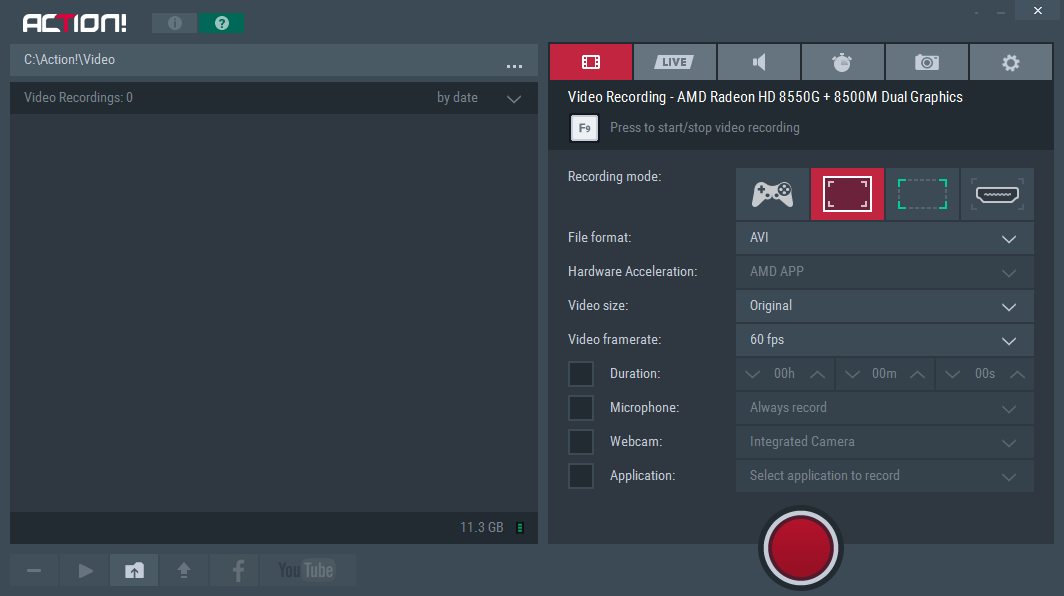
Key Features
- Record gameplay in HD. Benchmark games performance.
- Smooth Windows HD desktop recording, easy tutorial creation!
- The most user friendly and stylish interface of all screen recorders!
- Stream gameplay and desktop activity to popular services!
- Continuous Windows desktop and gameplay recording!
- Record webcam or USB/HDMI capture devices
- Upload Windows desktop and gameplay recordings to YouTube or Facebook
- Hardware acceleration for stunning HD screen and gameplay recording in MP4 format!
- Add webcam to your screen or gameplay recordings
- High quality Greenscreen with Webcam Chroma Key option
- Record Windows desktop and gameplay in outstanding 4K!
- Keep all spectacular game actions with Time-Shift!
- Control your screen or gameplay video recordings with free Action! RCU app for Android
- Webcam background removal with Intel RealSense technology!
- Support for Logitech G13/G15/G19 multimedia keyboards
- Selected Application Recording Mode
- Smooth screen recording for real-time web videos recording.
- Outstanding slow motion effects for your gameplay recordings
- Add live audio commentary to your screen and gameplay recordings
- Easy video recordings playback.
- Record what you hear!
- Export screen and gameplay recordings to popular formats and devices!
- The outstanding performance!
- Capture screenshots
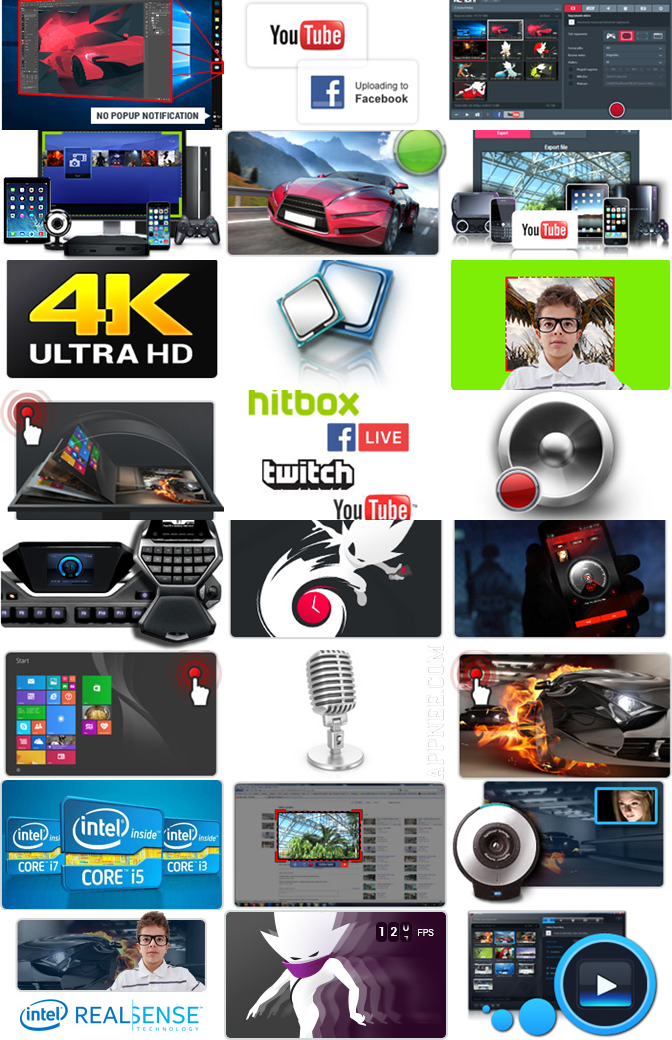
System Requirements
- Action! does not support Windows XP
- Under Windows 7, if your display adapter or its driver does not support Action!, that will cause it not to work correctly
Edition Statement
AppNee provides the Mirillis' Action! multilingual portable full registered versions, pre-activated versions, as well as full setups and unlock patches or loaders for Windows 32-bit & 64-bit.Use Instructions
for v3.5.3+ Setup:- Uninstall previous versions of Action! completely, and make sure to delete all "Mirillis" folders existing in the following patch:
- C:\ProgramData\Mirillis\
- C:\Users\[username]\AppData\Local\Mirillis\
- C:\Users\[username]\AppData\Roaming\Mirillis\
- Download and install Action!
- Copy the (corresponding) loader to the installation folder
- Run the loader instead of Action.exe
- Done
- Completely remove your previous versions of Action!
- Download and install Action! using the following password (this link itself is the password, no need to visit it)
- https://www.facebook.com/groups/1144043722341569/
- Done
- Download and install Action!, do not run it now
- Disable your Internet connection temporarily
- Run the 'Loader.bat' file as administrator
- Wait (about 1 minute) until the CMD window closes itself
- Done, but you have to use Action! offline or block it with your firewall program. And, double click the 'Loader.bat' to launch program instead
- Disable your Internet connection temporarily
- Install Action!
- Run the unlock patch as administrator
- Use Action! offline
- Done!
- Download and install Action!
- Run the unlock patch as administrator
- When the DOS window get stuck, just close it
- Run Action! and enjoy!
Choice I:
- Download and extract
- Disable your Internet connection temporarily
- Just always use it offline!
- Download and extract
- Use your Firewall (like GlassWire) to block all EXE files in Action!'s installation directory to access the Internet
- Done!
Prompts
The v3.10.0 has a fatal bug - when you close program, it may get stuck and conflict with many of your programs, and you have to sign out or restart computer. This may be caused by outdated display driver I guess, but did not make a test.Related Links
Download URLs
| Version | Download | Size |
| v2.8.0 | reserved | 21.2 MB |
| v3.10.0 | reserved | 74.8 MB | 52.5 MB |
| v4.44.1 | Setup | Portable | n/a | 109 MB |