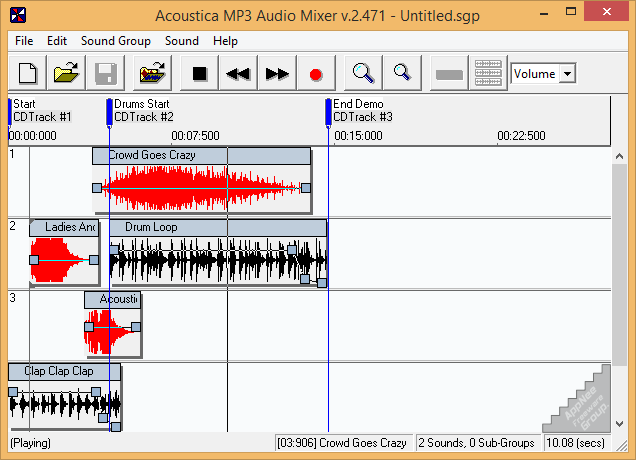
First of all, programs developed for MP3 conversion or recording can be seen everywhere, nothing special. But I would say that for a long time I haven't seen such an exciting application like Acoustica MP3 Audio Mixer - compact, intuitive, efficient, user-friendly, and professional. And, we are so glad that MD Shahrukh Qureshi recommended it to AppNee. Otherwise, it would be very hard for us to get some chance to discover this blanked excellent software
The common audio mixing software generally uses the WAV recording format to process audio, and then converts it to MP3 format. Their complex operation and dazzling details setting are forbidding for the majority of users. Acoustica MP3 Audio Mixer is a very professional audio mixing tool with compact file size, simple and intuitive UI. It can not only record sound or voice from CD or microphone, also direct use the off-the-shelf MP3, WMA, or WAV format of audio to remix (by changing the volume, stereo, playback speed, the position of each audio file on the timeline, etc.). The finished remixing work can be saved as WAVE, CD, MP3, or RealAudio file format. In addition, Acoustica MP3 Audio Mixer supports drag & drop operation and the input/output of playlist file, and comes with a variety of audio mixing effects. Therefore, AppNee regards it as one of the most effective tools for audio remixing production.
If you want to be a DJ or to create a remix album of your own, then Acoustica MP3 Audio Mixer will help you enjoy the pleasure of being a cool DJ and creating your own mixing music with ease.
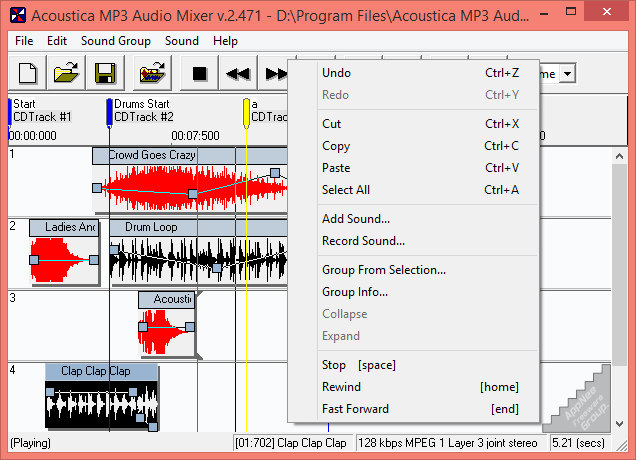
Key Features
- Cut and paste sounds ( MP3s, WMAs, WAVs) quickly and easy!
- Mix, record or overdub as many simultaneous WAV and WMA & MP3 files as you want.
- Fade the volume, pan and playback rate of each sound.
- Lightning fast & intuitive interface
- Import playlists (.M3U & .PLS) to create instant mixes of your favorite mp3s!
- Export mix as a RealAudio G2, MP3 or a WMA file with a click for streaming on the Internet.
- Export mix as a single wav file or multiple wav files for burning a DJ style mix CD.
- Create your own ring tones, assuming your cell phone supports MP3s.
- Create custom MP3s and then 'podcast' them in your pod cast software.
- Mix it up. It's your soup!
Universal Registration Code
| Registration Code |
| 705815812 |
Edition Statement
AppNee provides the Acoustica MP3 Audio Mixer universal registration code for Windows 32-bit & 64-bit.Installation Notes
- Download and install Acoustica MP3 Audio Mixer from official site
- Click "Enter Code", and use the registration code above to register
- Done!
Download URLs
| Version | Download | Size |
| v2.471 |  |
1.63 MB |