
Acode (AKA: Acode editor) is a small yet very powerful code viewer + code editor + code debugger and Web IDE for Android platform, developed by Foxdebug from India. You can use it to view, edit and debug HTML, JavaScript, MarkDown directly on your Android-based smartphone or tablet PC.
With Acode, you can view and edit any kind of source file such as Python, CSS, HTML, Java, JavaScript, Dart, etc., a total of 100+ programming languages. In addition, you can also use it to create a website, then run the website in the browser and see errors or logs in the console.
In short, Acode allows programmers to view and edit a variety of code files on mobile devices with efficiency comparable to that on desktops. In other words, it enables you to do code editing on your phone and still have a great experience. If you need to deal with your code files while commuting or otherwise away from your computer, then Acode can be one of your must-have tools
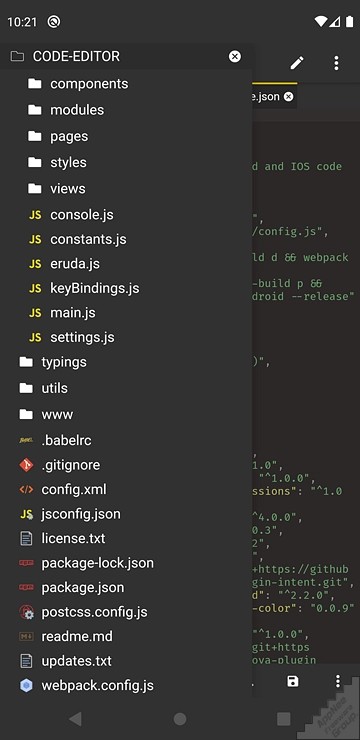
Key Features
- No ads
- Edit any file from your device.
- GitHub support
- FTP/SFTP support
- Supports syntax highlighting for 100+ programming languages
- Dozens of themes
- User friendly
- In-app HTML/MarkDown preview
- Interactive JavaScript console
- In-app file browser
- Open source
- Supports 50,000+ lines
- Fast workflow
- Open more than one file
- Customizable
- Keyboard shortcuts
- File recovery
- File management
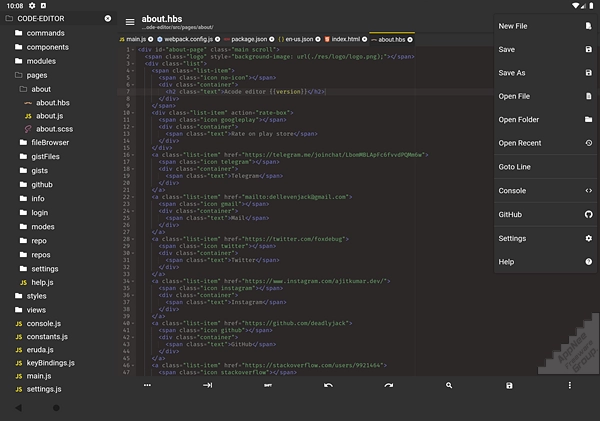
System Requirements
- Android 5.1+
Edition Statement
AppNee provides the Acode multilingual paid full versions for Android.Prompts
- You can not run programs other than HTML, MarkDown, and JavaScript in Acode. This means you can not run Python, PHP, Java, C/C++, etc. directly within Acode, but you can use Termux together with Acode to run these programs.
Related Links
Download URLs
| License | Version | Download | Size |
| Paid Full | v1.11.1 |  |
10.7 MB |