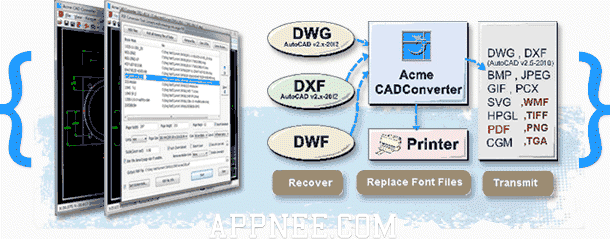
Acme CAD Converter is an excellent, all-around CAD drawing files manager from China, which can perform operations like viewing, printing, converting, repairing, packaging, transforming, replacing fonts to CAD files in batch. It comes with a similar UI with the well-known ACDSee - powerful but easy-to-use.
Acme CAD Converter can convert DWG, DXF and DWF formats of drawing files to vector format (DWG, DXF, PDF,WMF,SVG, SVGZ, HPGL, PDF, CGM, EPS) or raster format (BMP, GIF, JPEG, PCX ,TIFF ,PNG ,MNG, TGA, ICO). Meanwhile, it supports the conversions between all versions of DWG and DXF files (since AutoCAD v2.x), no AutoCAD installation required.
AppNee wants to emphasize several key points again: Acme CAD Converter supports transmission commands as with AutoCAD, and allows to recover drawing files in batch. Besides, it can export layer information, OLE entity and raster entity to PDF file, supports removing the hidden lines of three-dimensional objects, and allows to customize watermarks.
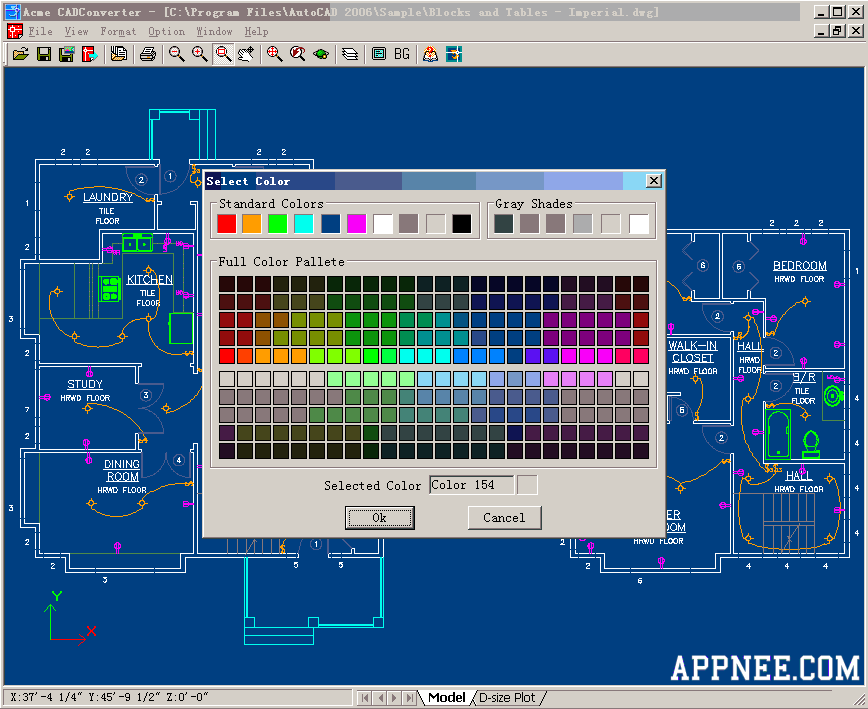
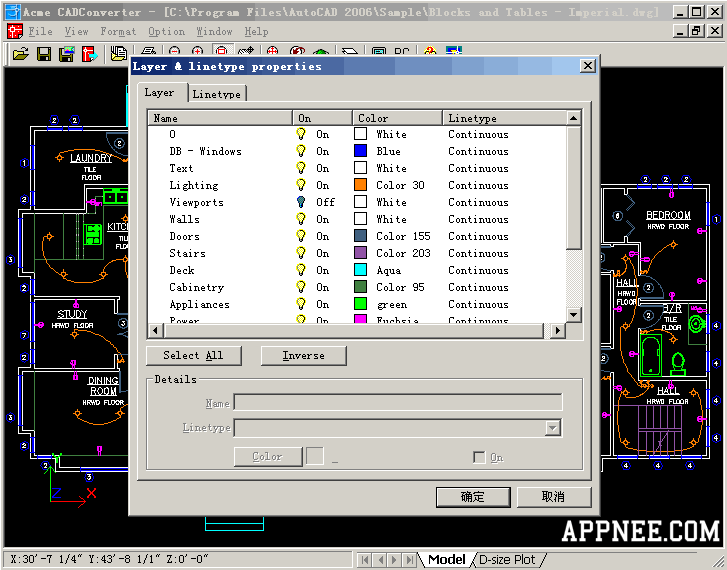
Key Features
- DWG DXF File version conversion
- Converts DWG, DXF, DWF to PDF
- Converts DWG, DXF, DWF to EPS, CGM, HPGL(*.PLT)
- Converts DWG, DXF, DWF to WMF, BMP, GIF, JPEG, TIFF, PNG, TGA, PCX
- Converts DWG, DXF, DWF to SVG
- Batch converts multi DWG DXF and DWF files to a single PDF
- Inserts DWG DXF and DWF into MS Word.(converts DWG to WMF)
- Replaces the missing fonts
- Batch recovers DWG and DXF files
- Package multi-DWG or DXF drawings together into a zip file with all related resource files(such as: font, raster image, XRef files...)
- Free DWG Viewer
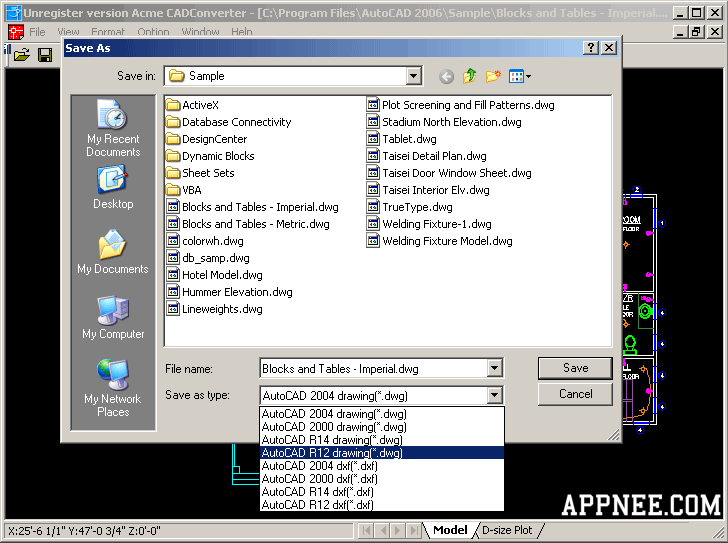
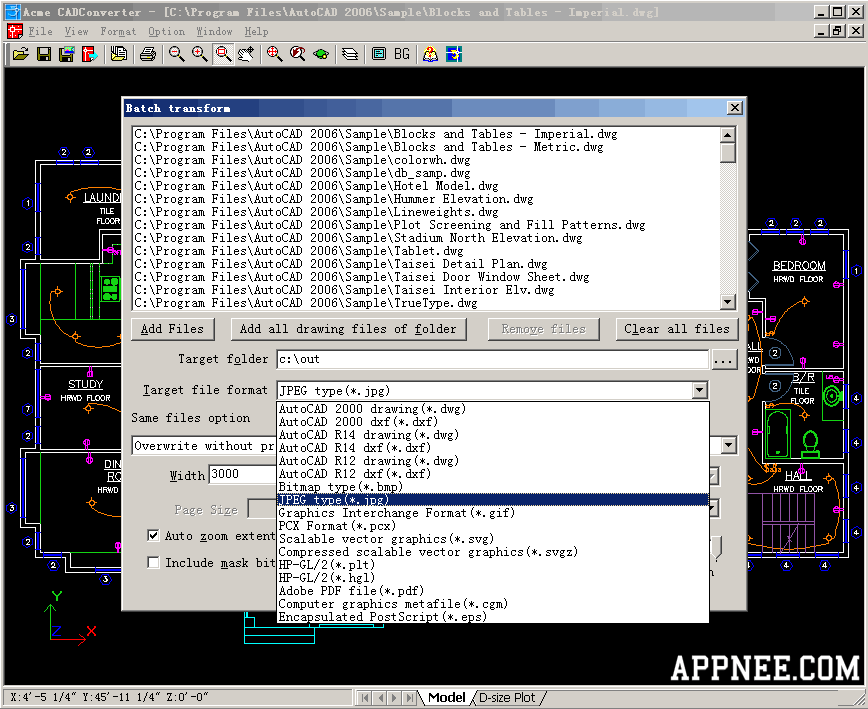
Edition Statement
AppNee provides the Acme CAD Converter multilingual portable full registered versions (without any limitation or watermark) for Windows 32-bit & 64-bit.Download URLs
| Version | Download | Size |
| v8.10.6 |  |
10.1 MB |