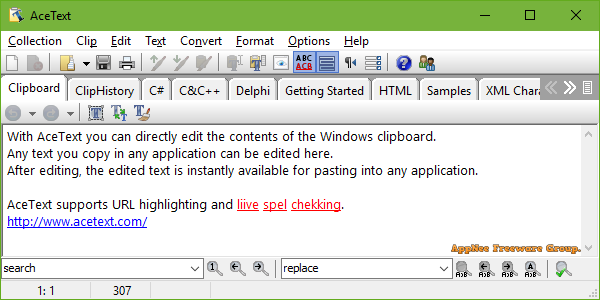
The functionality of Windows built-in clipboard is so limited that it is difficult to satisfy those users who often need to perform a large number of operations with text in daily work. As a consequence, applications like AceText were born at the right moment. It extends the functionality of Windows clipboard, provides a number of additional features, such as: manage notes, monitor RSS feeds, and much more.
AceText is a very practical text management software developed by Just Great software from Germany. Its features are powerful and complex, but it comes with an intuitive, friendly UI and simple operation. It employs a visual editing interface, so that the editing content can be seen in real time. It can simplify and speed up all the tasks related to text in your daily work. In a nutshell, AceText brings a different feeling and experience when working with all text contents.
AceText is essentially an excellent text editing helper tool that is primarily used to store, manage, edit and reuse large amounts of text contents from a central location so as to simplify the text processing. Users can use it to edit various text contents in batch, simplify various text editing tasks (e.g., writing reports or files, text editing, programming, searching, collecting information, doing research, sending/replying to emails, messaging, and chatting), thus greatly saving work time. Additionally, AceText also can be used to take and organize notes, keep journals, research data, write and monitor RSS feeds.
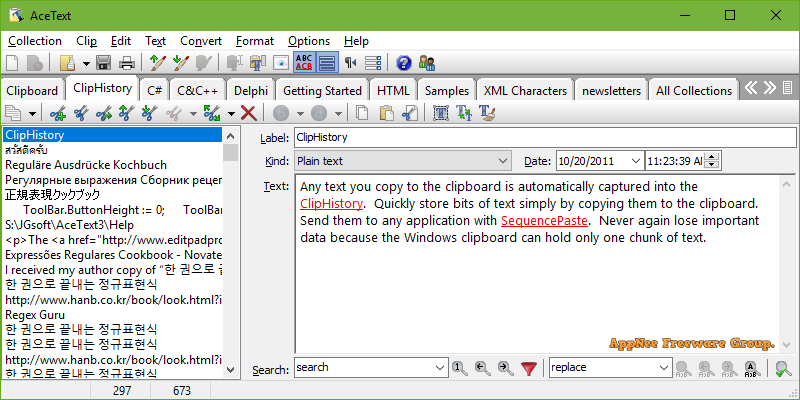
Key Features
- AceText extends the Windows clipboard, enabling you to copy and paste like never before
- Take notes, jot down ideas and keep important information at your fingertips
- Keep common messages and templates to quickly communicate via email or instant messaging
- Write emails, reports, documents and web sites faster with common text snippets and templates
- Store and move around blocks of text to easily edit complex documents
- Keep a digital scrapbook or diary
- Gather, research and compile information
- Create and publish a knowledge base or FAQ
- Instantly find previously saved snippets throughout all your AceText collections
- And much more
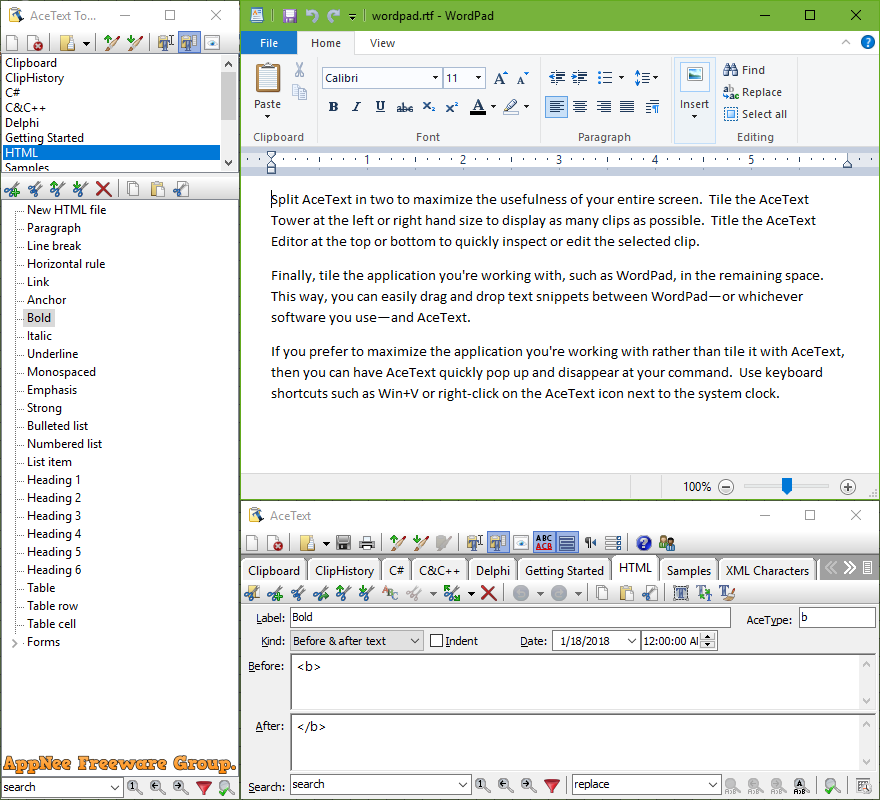
Edition Statement
AppNee provides the AceText multilingual retail full installers (registration information has been integrated, no registration is required, and there are no time and function restrictions) for Windows 32-bit & 64-bit.Installation Notes
- Download and install AceText
- Done
Related Links
Download URLs
| Version | Download | Size |
| v3.1.3 | reserved | n/a |
| v3.2.0 |  |
6.31 MB |