
Below is a very detailed functions comparison list about 6 mainstream freeware "File Managers" on the Internet currently! AppNee hopes this can be useful and time-saving for the guys who are seeking some kind of quality free file managers.
If the table at the bottom can not be displayed correctly in your browser, download the HD PNG format below for your personal reference (right click to save as...).
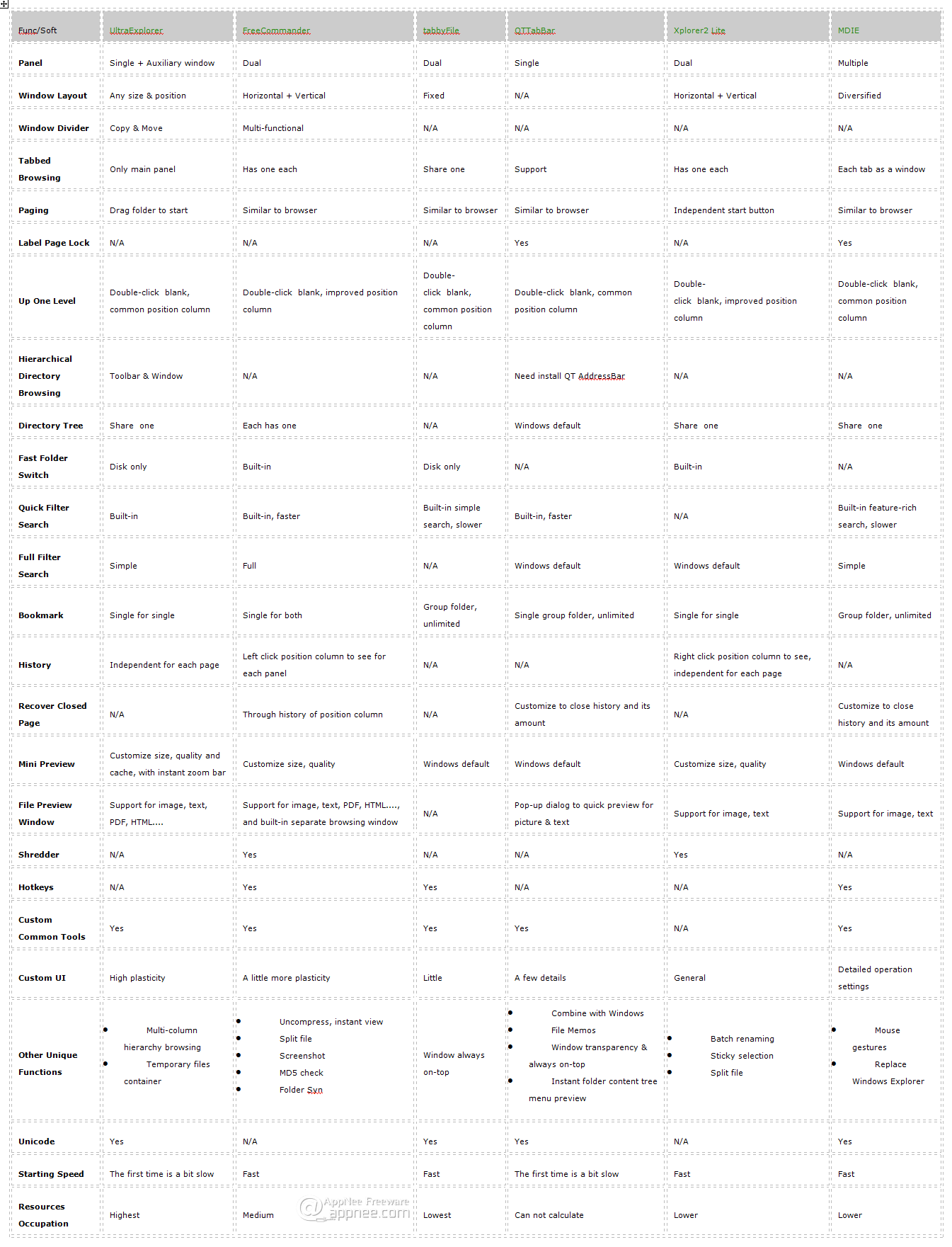
Features Comparison
| Func/Soft | UltraExplorer | FreeCommander | tabbyFile | QTTabBar | Xplorer2 Lite | MDIE |
| Panel | Single + Auxiliary window | Dual | Dual | Single | Dual | Multiple |
| Window Layout | Any size & position | Horizontal + Vertical | Fixed | n/a | Horizontal + Vertical | Diversified |
| Window Divider | Copy & Move | Multi-functional | n/a | n/a | n/a | n/a |
| Tabbed Browsing | Only main panel | Has one each | Share one | Support | Has one each | Each tab as a window |
| Paging | Drag folder to start | Similar to browser | Similar to browser | Similar to browser | Independent start button | Similar to browser |
| Label Page Lock | n/a | n/a | n/a | Yes | n/a | Yes |
| Up One Level | Double-click blank, common position column | Double-click blank, improved position column | Double-click blank, common position column | Double-click blank, common position column | Double-click blank, improved position column | Double-click blank, common position column |
| Hierarchical Directory Browsing | Toolbar & Window | n/a | n/a | Need install QT AddressBar | n/a | n/a |
| Directory Tree | Share one | Each has one | n/a | Windows default | Share one | Share one |
| Fast Folder Switch | Disk only | Built-in | Disk only | n/a | Built-in | n/a |
| Quick Filter Search | Built-in | Built-in, faster | Built-in simple search, slower | Built-in, faster | n/a | Built-in feature-rich search, slower |
| Full Filter Search | Simple | Full | n/a | Windows default | Windows default | Simple |
| Bookmark | Single for single | Single for both | Group folder, unlimited | Single group folder, unlimited | Single for single | Group folder, unlimited |
| History | Independent for each page | Left click position column to see for each panel | n/a | n/a | Right click position column to see, independent for each page | n/a |
| Recover Closed Page | n/a | Through history of position column | n/a | Customize to close history and its amount | n/a | Customize to close history and its amount |
| Mini Preview | Customize size, quality and cache, with instant zoom bar | Customize size, quality | Windows default | Windows default | Customize size, quality | Windows default |
| File Preview Window | Support for image, text, PDF, HTML.... | Support for image, text, PDF, HTML...., and built-in separate browsing window | n/a | Pop-up dialog to quick preview for picture & text | Support for image, text | Support for image, text |
| Shredder | n/a | Yes | n/a | n/a | Yes | n/a |
| Hotkeys | n/a | Yes | Yes | n/a | n/a | Yes |
| Custom Common Tools | Yes | Yes | Yes | Yes | n/a | Yes |
| Custom UI | High plasticity | A little more plasticity | Little | A few details | General | Detailed operation settings |
| Other Unique Functions |
|
|
Window always on-top |
|
|
|
| Unicode | Yes | n/a | Yes | Yes | n/a | Yes |
| Starting Speed | The first time is a bit slow | Fast | Fast | The first time is a bit slow | Fast | Fast |
| Resources Occupation | Highest | Medium | Lowest | Can not calculate | Lower | Lower |