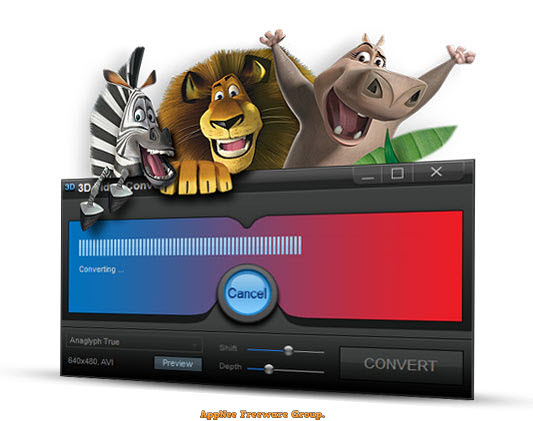
3D Video Converter, as its name suggests, is a simple tool designed to convert videos from 2D to 3D format. It boasts a modern interface, with its main window designed to resemble a pair of 3D glasses. Additionally, its UI is really intuitive and easy to navigate for users of any skill level, regardless of their experience.
3D Video Converter includes a built-in video player, allowing you to preview your files both before and after conversion. Its user-friendly design is similar to that of many popular media players. The program features a convenient "drag and drop" functionality, simplifying the workflow even further.
3D Video Converter allows users to create various types of 3D videos, including anaglyph (simple, true, or gray), side-by-side (both half-width and full-width), and top-and-bottom formats. With its help, you can adjust the shift and depth of the videos before conversion using two adjustable sliders, though these options are only available for anaglyph conversions.

Edition Statement
AppNee provides the 3D Video Converter multilingual full installers and unlocked files, as well as portable full registered versions for Windows 32-bit and 64-bit.Installation Notes
for v4.5.4:- Download and install 3D Video Converter
- Copy the unlocked file to installation folder and overwrite
- Done
Related Links
Download URLs
| Version | Download | Size |
| v4.5.4 |  |
27.2 MB |