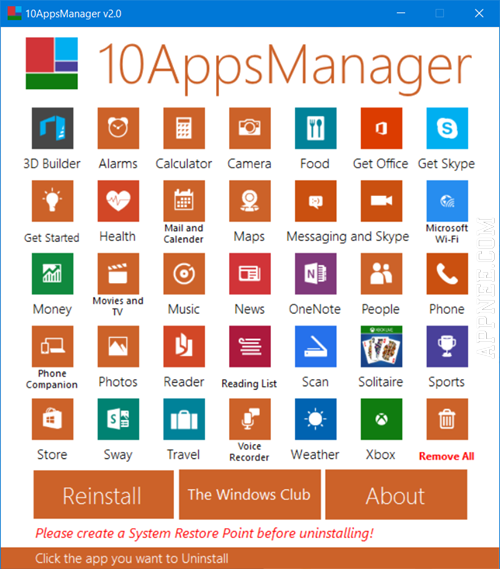
Since Windows 8, Microsoft started to implant plenty of trashware into system, but never allows you to actually remove them (the only so-called 'Uninstall' option they provide can do nothing but remove those apps' icons at most; And for many apps, it's even grayed out, not clickable). In others words, all apps' files are still there, and once you make a system update, all of them will come back to start menu immediately). And to Windows 10, this situation is much worse.
This time, if you want to completely remove these cumbersome, redundant Windows Store apps, the only way is to use some third-party tools. Of which, 10AppsManager is a very simple and user-friendly tiny freeware developed by Lavish Thakkar from TheWindowsClub forum. It was specially designed to easily and directly uninstall/reinstall Windows 10's pre-installed native apps with one-click. With help of 10AppsManager, not only can we remove all the unwanted Windows 10 pre-installed applications, so as to make it become more efficient and clean; we are also able to get them back quickly before changing mind or some problem is happening.
Do not worry! Uninstalling any Windows built-in applications does not have any "sequela"! The key point is, this can significantly improve the system performance. For example: removing the Photos app can effectively avoid the problem of RuntimeBroker.exe takes up too much CPU resource (that assumes you put a lot of pictures under the Pictures folder).
Uninstallable Store Apps
- 3D Builder
- Alarms
- Calculator
- Camera
- Food
- Get Office
- Get Skype
- Get Started
- Health
- Mail and Calendar
- Maps
- Messaging
- Skype
- Microsoft Wi-Fi
- Money
- Movies and TV
- Music
- News
- OneNote
- People
- Phone
- Phone Companion
- Photos
- Reader
- Reading List
- Scan
- Solitaire
- Sports
- Store
- Sway
- Travel
- Voice Recorder
- Weather
- Xbox
- ....
Download URLs
| License | Version | Download | Size |
| Freeware | Latest |  (mir) (mir) |
n/a |